

|
|
If you are attempting to lubricate the plate copy plungers, you will first need to edit the user interface configuration file in order to display the programmatic tab.
If you are running the NT8 software, exit the software.
Go to C:\ProgramData\Formulatrix\NT8\1\Data\Device\Configs.
Find UserInterface.config and open the file.
Locate the following string: 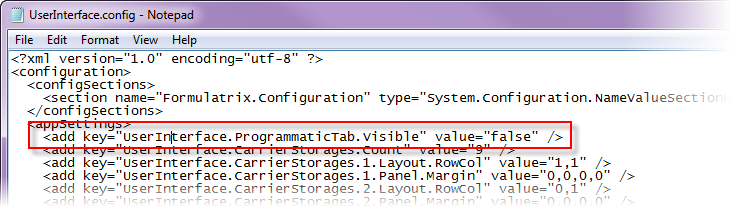
and edit it so that it looks like this (without the highlight):
<add key="UserInterface.ProgrammaticTab.Visible" value="true" />
Save the changes.
Restart the software.
You should now see the Programmatic tab, as shown below.
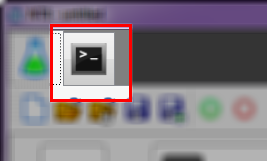
The Programmatic tab
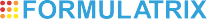
|
|
|
NTC-V28R016
|