

|
|
Before running a dispense, you need to prepare the hardware. If you're not familiar with the components, please see the Hardware Overview.
This topic will explain how to station every possible component of the NT8. You may not have to set up each component for a dispense, so make sure to read the quick start guide before prepping your hardware to avoid unnecessary hardware setup.
This tutorial covers the following topics:
This tutorial covers the following topics:
Make sure that you have attached the sample blocks to the protein source.
Place the protein source on the protein source station.



Attaching the sample blocks
Place the HV Protein Tray on Microplate Station 3.
Installing the HV Protein Tray on Microplate Station 3
Make sure it is secure.
Place the LV tip caddy on the LV tip caddy station.
Make sure it is secure.
Installing the LV Tips on the LV Tip Caddy Station
Put the reference plate on the desired microplate station.
Make sure the arrow mark position is on the top-right corner.
Installing the Reference Plate
Click the ![]() button to move the NT8's head to the left and stage back. This will allow you to slide the HV tip caddy into place.
button to move the NT8's head to the left and stage back. This will allow you to slide the HV tip caddy into place.
Slide the tip caddy into position.
Installing the HV Tips and HV Tip Caddy
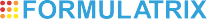
|
|
|
NTC-V28R016
|