

|
|
|
You are here: Using the Software
|
NT8's work environment is made up of two main screens that you can access via the tabs on the top of the main window. This section will explain how to use the software to set up your dispense. Most of your work will be done in the Experiment Designer tab.

Experiment Designer and Rock Maker Integration Tabs
When you first start the NT8 software, the Experiment Designer tab is open by default. This is where you create sitting drop, hanging drop, LCP, seeding, serial dilution, and/or plate copy experiments. For more information, go to the Experiment Designer page.
Next to the Experiment Designer tab is the Rock Maker Integration tab. Here is where you can import and run an experiment as defined in Rock Maker. For more information, see the Rock Maker Integration topic.
Important: You must have Rock Maker 2.4 or later installed on your computer to enable the NT8 to connect with Rock Maker.
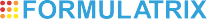
|
|
|
NTC-V28R016
|