
Once Rock Imager has taken images, you view them with Rock Maker. Although you should refer to the Rock Maker help files for more details, this topic provides a quick overview about how to access and view your images with the Rock Maker software.
If an experiment has images, the experiment will automatically open to Image View when you open the plate. However, you can access images view at any time through the following methods.
In the Experiment contextual tab set, click the View tab, and click the Image View button in the Canvas Mode group.

Image view button on the View ribbon
Click the Image View button on the View bar.

Image View button on the View bar
Click the Navigator button on the View bar to be able to look at image thumbnails and move around from one image to the next.

Navigator button on the View bar
The Navigator contains all controls necessary to browse through plates, wells, drop, regions, imaging settings and imaging sessions. Two modes are available on the Navigator, Thumbnail View and Composite View. Thumbnail View is the first mode you see. Composite View is accessible by clicking the Composite View button at the bottom-left of the Navigator. To bring up the full-size image of any thumbnail you see, double-click the thumbnail.

The main image navigator
To see each of the z-slices for a drop, go to the Drop tab and use the F11 and F12 keys on your keyboard.
To compare an image with another image, press and hold the CTRL key on your keyboard, and click on the images you want to compare.
Compare mode
To change the way you are navigating through images, use the Navigate by list.

Navigate by list in the Navigator
If your plate has multiple drops per well, you can change the Drop number by choosing a different drop from the Drop list on the Strip Navigator above your images.

Drop list on the Strip navigator
To adjust the brightness and contrast for your images, click the Tools tab in the Images tab set and use the Image Tuning controls. Drag the green line to the left-most part of your image's histogram and the red line to the right-most edge for the best contrast and brightness.

Image Tuning on the Tools tab
While in Images view, select a drop by clicking it. If you want to assign the same score to multiple drops, select them all from the Canvas tab.
Press a number on your keyboard to assign a score. Rock Maker moves you to the next image.
OR
Back in the Scores tab, click the desired score button. Rock Maker moves you to the next image.

Score buttons
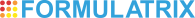
|
|
| RIC-V30R016 |