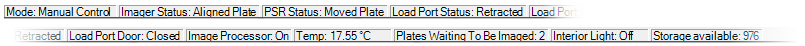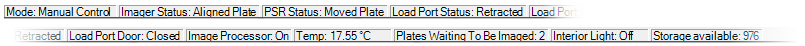| Mode
|
ROCK IMAGER has two operational modes:
-
Manual Control: ROCK IMAGER enters Manual Control mode when you choose to manually image a plate and when you select Manual Mode from the Scheduling menu. In Manual Control mode, the automatic imaging schedule is put on hold until Imaging Scheduled Plates mode is again initiated, either through the Imaging Tasks menu or after a set amount of time has elapsed.
|
| Imager Status
|
The imager can have one of the following statuses:
-
Idle: The imager is inactive.
-
Started: The imager is currently imaging a plate.
-
Stopped: The imager has finished imaging a plate.
-
Stopped - Plate is missing protein layer: Unavailable drop and protein in the selected drops.
-
Stopped - Plate does not have valid imaging setting: No selected imaging settings for your imaging.
-
Imager - Waiting for 263.10 MB Process virtual memory: Not enough available RAM in your PC' (the value is based on your PC's RAM).
-
Imager - Waiting for 4.51 GB disk space: Not enough available hard drive space in your PC (the value is based on your PC's hard drive).
-
Moved To Transfer Point: The imager arrived at the designated position to receive a plate from the PSR.
-
Holding Plate: The imager is holding a plate which has been sent from the storage.
-
Device Change Complete: The imager has finished switching the camera in use (visible to UV or vice versa).
-
Aligning plate: The imager is aligning the plate to the registration position.
-
Aligned plate: The imager has finished aligning.
-
Plate Removed: A plate is being transferred from the imager to the PSR arm.
|
| PSR Status (RI 1000, 182, 54)
|
Tells you the status of the Plate Storage and Retrieval (PSR) robot arm. The arm can have one of the following statuses:
-
Idle: The arm is inactive.
-
Scanning: The arm is currently scanning the load port or storage.
-
Scanned: The arm is finished scanning the load port or storage.
-
Moving Near LoadPort: The arm is moving towards the load port.
-
Moving Near Imager: The arm is moving towards the imager.
-
Moving Near Slot: The arm is moving towards a slot in the storage (ROCK IMAGER 1000 and 182).
-
Retrieving Plate: The arm is retrieving a plate from the load port or storage.
-
Retrieved Plate: The arm has finished retrieving a plate from the load port or storage.
-
Returning Plate: The arm is returning a plate to the load port or storage.
-
Returned Plate: The arm has finished returning a plate to the load port or storage.
-
Moving Plate: The arm is carrying a plate from the load port or storage to the imager.
-
Removing Plate: The arm is picking up a plate from the imager.
-
Moving to Storage: The arm is moving a plate to storage.
-
Moved to Storage: The arm has finished moving a plate to storage.
-
Moving from Storage: The arm is moving from storage.
-
Moved Plate: Plate retrieval/return sequence is completed.
|
| Load Port Status |
The load port status can have one of the following statuses:
-
Ejected: The load-port shuttle is ejected so that plates may be loaded into it (ROCK IMAGER 1000).
-
Retracted: The load-port shuttle is positioned inside the unit (ROCK IMAGER 1000).
-
Door Opened: The load port door is currently opened.
-
Door Closed: The load port door is currently closed.
|
| Image Processor
|
The Image processor, also known as ROCK IMAGER Processor or RIP, can have one of these two statuses:
|
| Temperature |
This value is the average of the readings from all internal temperature sensors.
|
| Plates Waiting to Be Imaged
|
Shows you how many plates are currently in the Plates Waiting To Be Imaged queue on the Scheduling screen.
|
| Interior Light |
Indicates whether the light in the system is on or off. You can turn the light on and off by right-clicking the interior light column on the status bar.
|
| Storage Available |
Displays the number of available plates in the system.
|
| Warning |
When a crash occurs in ROCK IMAGER, you will see some following warnings:
|
| Laser* |
The laser can have one of the following statuses:
- ON: The laser is turned on.
- OFF: The laser is turned off.
- Seed: The system is currently turning on the laser. When first turning on the ROCK IMAGER instrument, the laser may take up to 10 - 15 minutes to turn on. If the ROCK IMAGER system is already turned on, it should take less than one minute to turn on the laser.
- Other: ROCK IMAGER cannot display the laser’s status. Currently, ROCK IMAGER can only read the status of Fianium lasers. Other types of lasers will always display Other as their status.
|
| Crystal Oven** |
Displays the current temperature value of the LBO Crystal Oven. The status bar will blink in red when the temperature of the Crystal Oven changes. This occurs when changing between SHG and UV-TPEF imaging types. The generation of the green imaging laser for UV-TPEF mode is greatly dependent on the oven temperature. To reduce residual green background when imaging with SHG, the temperature of the oven is changed away from the optimum conversion temperature.
|