Go to the Crystal Tracking node on the Explorer.
Open the desired Synchrotron Trip and click the Synchrotron Trip Report button  in the Reports group of the ribbon menu.
in the Reports group of the ribbon menu.
OR
Right-click the desired Synchrotron Trip node in the explorer, and select Synchrotron Trip Report.
Then, select Include Crystal Images in Report if you want to include the crystal images in your report, or choose Do not include Images in Report if you want to exclude the crystal images. Not including images in your report will save space and reduce the total number of pages in your report.
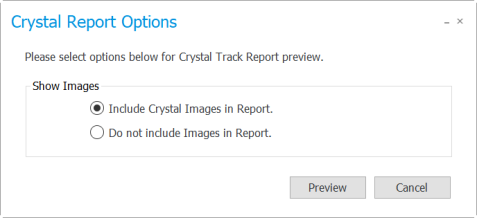
Crystal Report Options Window
Click Preview to review the selected Synchrotron Trip report.
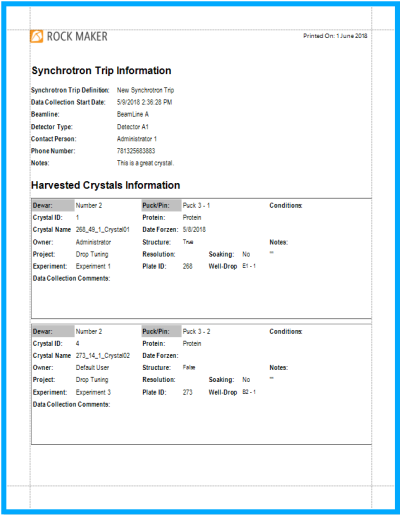
|
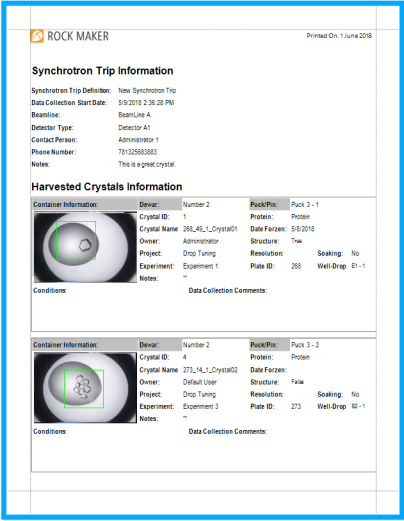
|
| Synchrotron Trip Report without Crystal Images | Synchrotron Trip Report with Crystal Images |
To print the report, click the Print button at the top of the Preview window. You can also save the report by clicking the Save button.
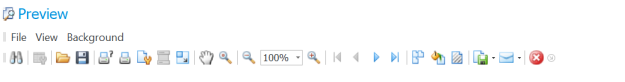
Preview Window
