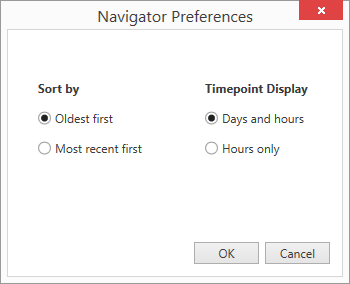Go to an experiment that has images. If the navigator is not open, open it by clicking the Navigator button on the viewbar.

Navigator Button
Click the at the top-right of the navigator.
at the top-right of the navigator.
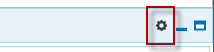
Gear Button
Select whether to show the oldest or most recent images first and whether to show timepoints in days and hours, or hours only, and then click OK.