 and then drag the plus sign that appears in the canvas. Input the protein name and target in the Edit Protein Layer side panel.
and then drag the plus sign that appears in the canvas. Input the protein name and target in the Edit Protein Layer side panel.Each protein layer specifies the protein formulation to be used in one drop of each well in the layer.
To quickly add a protein layer to an existing layer on the canvas, drag a protein from the Explorer to the desired well on the Canvas.
The protein formulation will be added to the first available drop of every well in the layer.
You can also add the protein layer by going to the Experiment contextual tab set and click the Design tab. Select the Protein button  and then drag the plus sign that appears in the canvas. Input the protein name and target in the Edit Protein Layer side panel.
and then drag the plus sign that appears in the canvas. Input the protein name and target in the Edit Protein Layer side panel.
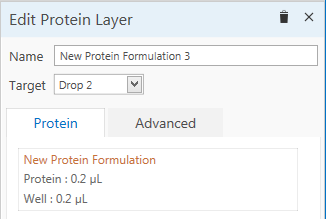
Edit Protein Layer
 | |
| RMC-V314R019 |