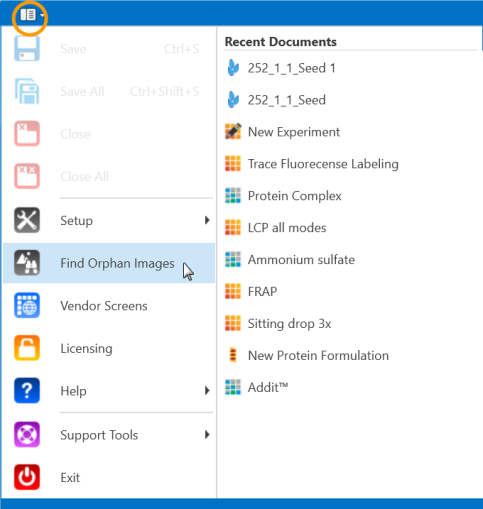
The Image Cleanup utility searches the image database used by ROCK MAKER and finds images that do not have an associated experiment. This allows you to reclaim space that has been occupied by unnecessary images. This utility will search completed plates' data and inform you of the amount of space being used by it.
You can execute Image Cleanup by clicking the Find Orphan Images button on the Application Menu button.
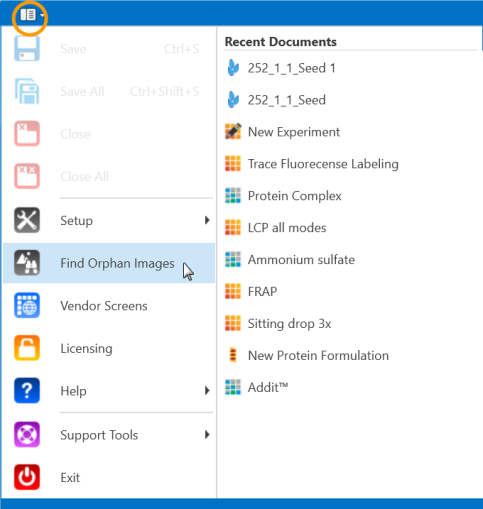
Orphan Images Button in the Application Menu
The Image Cleanup dialog box will display information about the different image stores to search (see below).
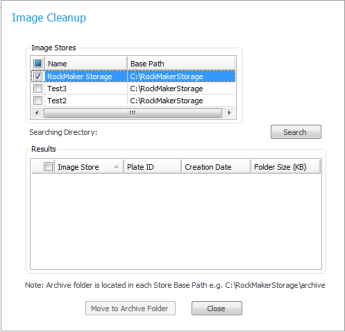
Image Cleanup
Important: There can be single or multiple image stores depending upon the stores that have been defined in the General node, found under Setup on the Explorer tab.
Note: It is the responsibility of the user to delete images from the archive folder.
 | |
| RMC-V315R219 |