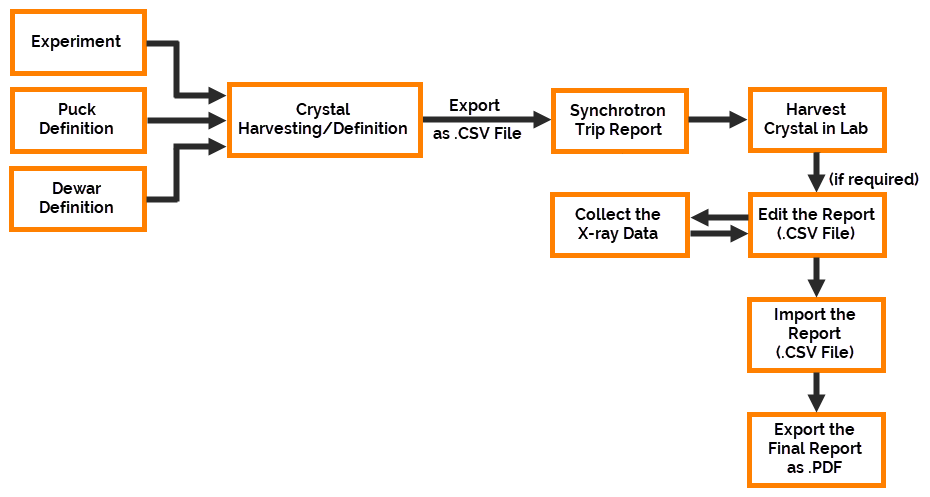
ROCK MAKER enables you to centralize your synchrotron trip documentation, from marking a crystal as harvested, to storing it in a particular puck or dewar, to annotating whether or not the diffraction data has already collected and to what resolution. This centralization of your records helps you design future experiments. To track your crystals effectively, you should understand the process of documenting your crystal harvests and synchrotron trips. The flowchart below gives you a basic idea of the crystal tracking process.
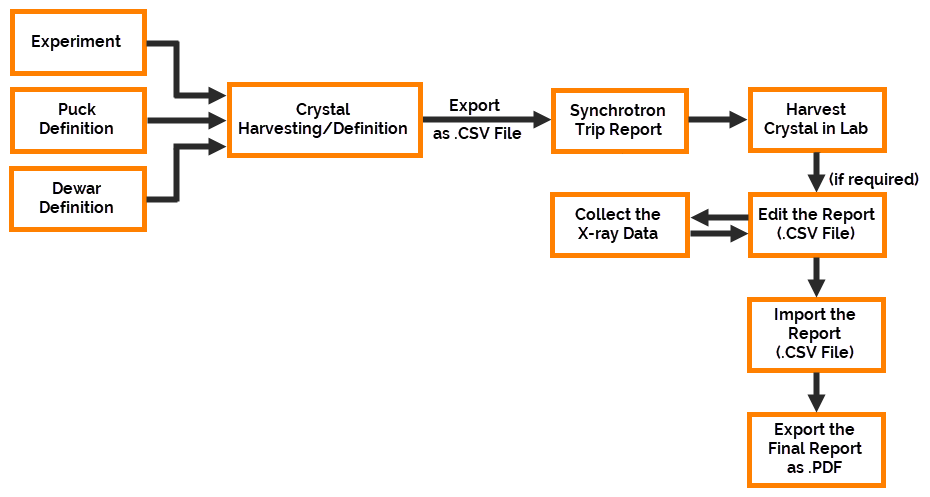
Crystal Management Chart
In this topic, you will learn about:
A Puck is where you will store the harvested crystal. Each Puck has multiple pins to put crystals in and a unique barcode for easy identification. A Puck must be assigned to a Dewar before it can be sent on a Synchrotron Trip. You are not allowed to assign a Puck to more than one Dewar, or to a Dewar that is unavailable. A Dewar becomes unavailable if it is either full or is assigned to a Synchrotron Trip that is closed. There are four Puck types available in ROCK MAKER: Spine Puck, Uni Puck, ALS Puck and ACTOR Puck. For more information, read Creating a Puck Definition.
A Dewar is a double-walled flask of metal or silvered glass with a vacuum between the walls, that is used to hold liquids at well below temperature. It can hold multiple Pucks to be sent to a Synchrotron facility. However, if a Dewar is already full, you will not be able to assign any Pucks to it. A Dewar can only be assigned to an open Synchrotron Trip. For more information, read Creating a Dewar Definition.
In ROCK MAKER, you can document the Synchrotron Trips that your crystals take. ROCK MAKER enables you to document the pucks and dewars you've sent, or that you are going to send to a Synchrotron facility, and the data received after your crystals have been analyzed. For more information, read Creating a Synchrotron Trip.
After finding a crystal hit in ROCK MAKER, you can virtually harvest the crystal which allows you to assign the crystal to a Synchrotron Trip. You can define the crystal position, in which puck or dewar the crystal is located, and to which Synchrotron Trip you have assigned it. See Harvesting Crystal for more information.
In ROCK MAKER, a crystal definition panel will appear when you harvest your crystal from a drop. You can define any important information about the harvested crystal, such as: which puck the crystal will be stored in, which dewar the puck will be stored in, which synchrotron trip the dewar will be included in, and the owner of the harvested crystal. After the Synchrotron Trip is completed, you can attach your output.sca and scale.log files, along with documenting the resolution to which the crystal data was collected. For more information, read Harvesting Crystals.
When you have virtually harvested a crystal in ROCK MAKER, you can then harvest the crystal in your laboratory. This way you can send your crystal on a Synchrotron Trip for analysis. The resulting data can then be entered into ROCK MAKER, and made into a report in .PDF or .CSV format.
ROCK MAKER can generate a Synchrotron Trip report containing detailed information about your synchrotron trips and the harvested crystals. This report can be used to keep complete records of all of your synchrotron trip data. When generating the report, you can choose to save the report as a .PDF or export it as a .CSV file. Exporting the data in a .CSV file allows you to modify, edit, and convert the report data as needed. For more information, read Synchrotron Trip Report.
When the X-ray data has been collected from your laboratory, you can compare the previous data that have previously entered in ROCK MAKER with the actual one, and you can change the data as needed from the editable .CSV file. This allows you to modify the Screen Date, Collection Date, Resolution, Quality, Structure URL, and the Notes if any changes occur with the crystal structure, quality, or location after the diffraction process. For more information, read Harvesting Crystals.
ROCK MAKER allows you to import the edited .CSV file data and export it as a .PDF report file. You . can only import the .CSV file if your data is valid. You must edit your .CSV source file data if the data is invalid. Read Synchrotron Trip Report for more information.
Important: All imported data will automatically overwrite the existing data in the Crystal Definition panel. To prevent any data loss, make sure to save all the data that you need before importing.

|
|
| RMC-V315R219 |