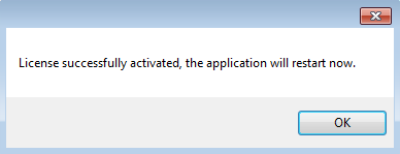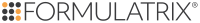Go to Help menu and select Licensing.
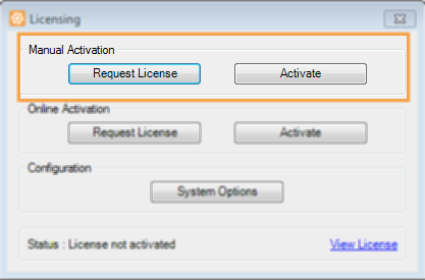
Manual License Activation Dialog Box
If you do not already have a license file from FORMULATRIX support, click the Request License button under Manual Activation. Then, the identifying information from your TEMPEST system will be automatically copied to your computer's clipboard. Paste this information into an email to licensing@formulatrix.com and FORMULATRIX support will send your license file.
After you have received the license file, save it somewhere easy to find, such as the Desktop. Note that if the license is in .ZIP format, you will need to unpack it to produce the .XML file.