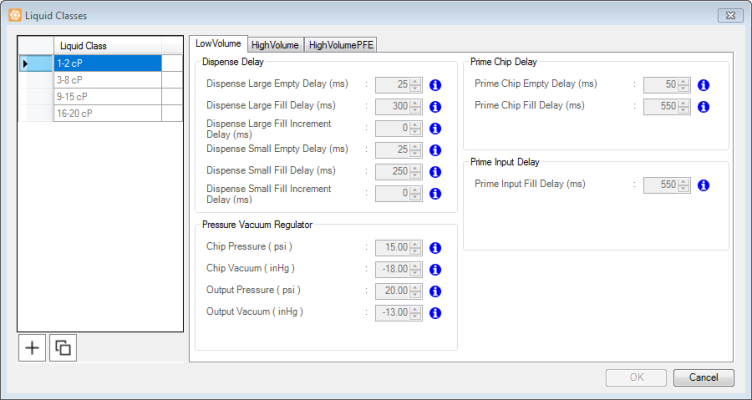
TEMPEST is able to dispense liquids with a wide variety of viscosities. To ensure accurate dispense volumes, especially viscous liquids require different settings than those that are used for less viscous liquids. The TEMPEST Liquid Classes feature allows you to sort your reagents into different groups by viscosity, and give each group its own delay and pressure/vacuum settings for optimal dispense performance.
The TEMPEST software version 3.2 and newer come with four liquid classes by default: 1-2 cP, 3-8 cP, 9-15 cP. and 10-15 cP, each of which comes with its own optimized dispense settings. You can also create new liquid classes with customized settings for particular reagents.
Note: To run dispense using the 1-2 cP, 3-8 cP, 9-15 cP, and 16-20 cP liquid classes, you must upgrade your TEMPEST software to version 3.2 or newer. After you update your software, all of the settings in your existing liquid classes, including the custom settings, will be saved so that you can continue to use them.
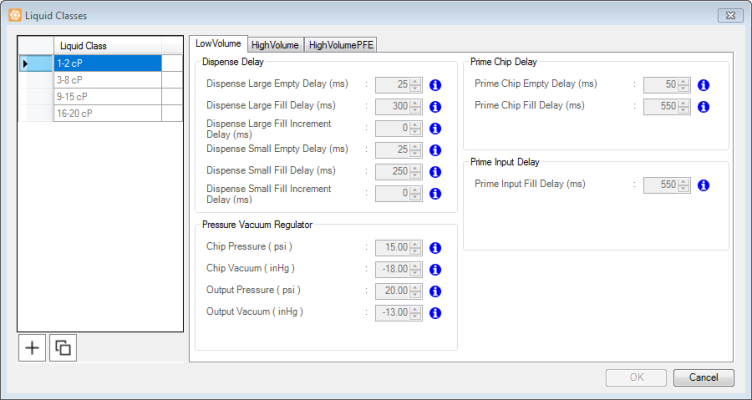
TEMPEST Liquid Classes Menu
The Liquid Classes menu consists of 2 main panels: the Liquid Class column and the Chip Settings. The Liquid Class column contains a list of all of the available liquid classes in your TEMPEST software.
In the Chip Settings area, you can set the following parameters for each chip type: Dispense Delay, Pressure Vacuum Regulator, Prime Chip Delay, Prime Input Delay, and Wash Input Delay.
There are four liquid classes with the default settings available in TEMPEST:
Important: When you create a new liquid class, it is strongly recommended to set the delay and pressure vacuum values to fall within the range defined by the default TEMPEST 1-2 cP, 3-8 cP, 9-15 cP, and 16-20 cP liquid classes. Using values that are out of range may affect the accuracy and precision of the dispense.
Important: The delay and pressure/vacuum settings for the TEMPEST default liquid classes cannot be modified or deleted. You will need to create a new liquid class to modify these settings. You can copy the default settings to a new liquid class, and adjust the settings as needed. For more information, see Creating a Liquid Class.
Under the Liquid Class column, you can also access the following buttons:
 — The Add button allows you to add a new liquid class.
— The Add button allows you to add a new liquid class.
 — The Duplicate button allows you to duplicate the selected liquid class.
— The Duplicate button allows you to duplicate the selected liquid class.
 — The Delete button removes the selected liquid class.
— The Delete button removes the selected liquid class.
Dispense Delay
| Option | Description |
|---|---|
| Dispense Large Empty Delay (ms) | Determines the length of time in milliseconds that the large diaphragm will be closed while the chip is being emptied during dispense. |
| Dispense Large Fill Delay (ms) | Determines the length of time in milliseconds that the large diaphragm will be open while the chip is being filled during dispense. |
| Dispense Large Fill Increment Delay (ms) | Determines the length of additional time in milliseconds that the large diaphragm will be open while the chip is being filled during dispense. |
| Dispense Small Empty Delay (ms) | Determines the length of time in milliseconds that the small diaphragm will be closed while the chip is being emptied during dispense. |
| Dispense Small Fill Delay (ms) | Determines the length of time in milliseconds that the small diaphragm will be open while the chip is being filled during dispense. |
| Dispense Small Fill Increment Delay (ms) | Determines the length of additional time in milliseconds that the small diaphragm will be open while the chip is being filled during dispense. |
Pressure Vacuum Regulator (For TEMPEST V3 Only)
| Option | Description |
|---|---|
| Chip Pressure (psi) | Determines the amount of chip pressure used during dispense. |
| Chip Vacuum (inHg) | Determines the amount of air vacuum used during dispense, |
| Output Pressure (psi) | Determines the amount of output pressure used during dispense. |
| Output Vacuum (inHg) | Determines the amount of output vacuum used during dispense. |
Prime Chip Delay
| Option | Description |
|---|---|
| Prime Chip Empty Delay (ms) | Determines the length of time in milliseconds that the diaphragm will be closed while the chip is being emptied during priming. |
| Prime Chip Fill Delay (ms) | Determines the length of time in milliseconds that the diaphragm will be opened while the chip is being filled during priming. |
Prime Input Delay
| Option | Description |
|---|---|
| Prime Input Fill Delay (ms) | Determines the length of time in milliseconds that the diaphragm will be opened when priming an input. |
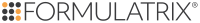
|
|
| TEC-V32R219
|