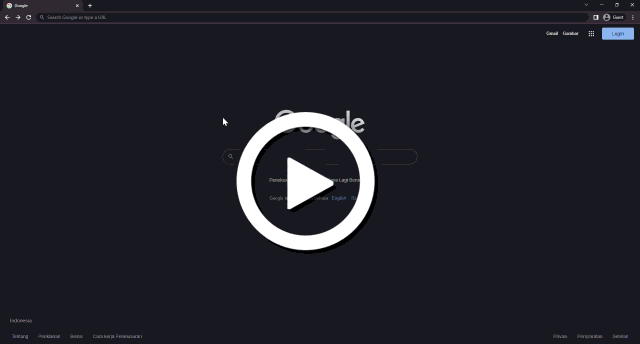
F.A.S.T. liquid handler API (Application Programming Interface) enables you to integrate the F.A.S.T. instrument with your devices for automation purposes. Go to the Your F.A.S.T. instrument hostname:5003/restapi/ on your internet browser to see the detailed description of the F.A.S.T. API commands.
Note: For example your instrument number is 205, the host number will be fa100005. Only the last two digits of your instrument number being used.
Important: The F.A.S.T. API can only be accessed by your automation engineer or authorized IT personnel, any violation could result in instrument damage or error.
How to Access the API Integration Page
The flowchart below demonstrates the workflow of the F.A.S.T. API integration.
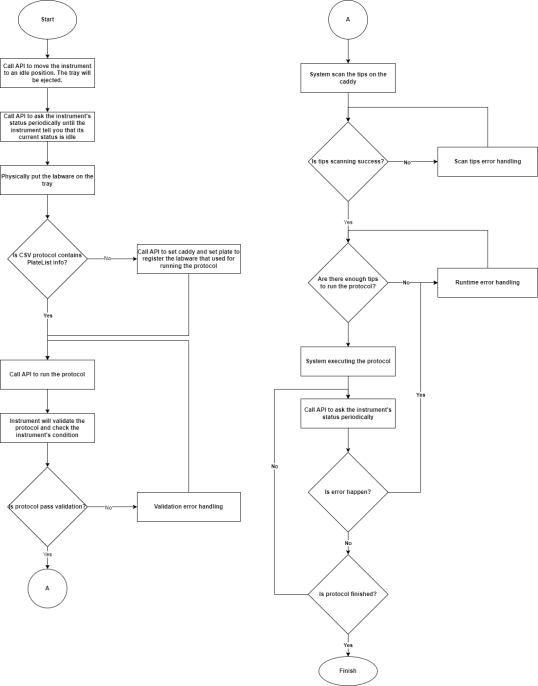
The API Integration Flowchart
The F.A.S.T. liquid handler API page consists of five tabs: Instrument, Manual Operation, Protocol, Tray, and Schemas. Each tab includes a set of commands and functions to be used for the integration, except for the last tab Schemas. This tab displays detailed information on the other four tabs. See the picture below to overview the F.A.S.T. API Integration page and read the table for the details of the commands.
F.A.S.T. API Integration Page
| Tab | Commands | Description |
| Instrument | /status | Get instrument status details. |
| Manual Operation | /manualoperation/home | Home all motors of the instrument. |
| /manualoperation/ejecttip | Run eject tips sequence. | |
| /manualoperation/move/idleposition | Move the instrument to an idle position. | |
| /manualoperation/touchprobe/extend | Extend touch probe. | |
| /manualoperation/touchprobe/extend/notworking | Try to re-extend the touch probe. | |
| /manualoperation/touchprobe/retract | Retract touch probe. | |
| /manualoperation/autocalibration | Run the auto calibration on an active tray. | |
| Protocol | /protocol/run | Run specified protocol. |
| /protocol/settips | Manually set tips on tip caddy. | |
| /protocol/scantips | Manually detect tips on tip caddy if there is an error. | |
| /protocol/pause | Pause the protocol execution. | |
| /protocol/resume | Resume the paused protocol. | |
| /protocol/abort | Abort the current loaded protocol. | |
| /protocol/dispensereport | Get a dispense report of the protocol that has been executed. | |
| Tray | /tray/setplate | Set plate on a specific deck insert. |
| /tray/removeplate | Remove plate on a specific deck insert. | |
| /tray/setcaddy | Set the caddy used on the instrument. | |
| /tray/get | Get the registered active tray on the instrument. | |
| /tray/getplatedefinitions | Get all registered plate definitions on the instrument. | |
| /tray/clear | Clear the instrument’s tray. | |
| /tray/setid | Manually set Tray ID, if the instrument fails to scan the tray. | |
| Schemas | ProtocolExecState | Contains the detailed data when users call GET status. |
| InstrumentStatuses | Shows the current status of the instrument. | |
| ProtocolProgress | Shows the progress of the protocol. | |
| UIMessage | Shows the detailed UI messages. | |
| UIMessageType | Shows the types of UI messages. | |
| ProtocolResponse | Shows response of a protocol. | |
| FastErrorCode | Shows the detailed error codes. | |
| WellPos | Shows the details of well’s positions. | |
| CaddyType | Shows the type of the Caddy. | |
| ProtocolResponseOfIntegrationAPITrayModel | Shows the details of the data information about the tray ID, deck insert number, and the plate definition. | |
| IntegrationAPITrayModel | ||
| IntegrationAPIDeckInsertModel | ||
| PlateDefinitionAPIModel | ||
| TrayType | Shows the detail type of the Tray. |
The F.A.S.T. API also provides a set of protocols written in a .CSV format and some of its examples. For more information, download the Integration CSV Protocol Example here.
Prerequisites:
Call /manualoperation/move/idleposition to move the deck to its idle position, where the deck is ejected from the instrument.
Tip: You can call /status periodically until currentState shows that the device is idle while waiting for this movement to finish.
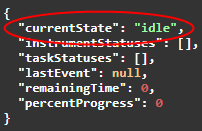
Instrument is in Idle Position
Place the plate on the tray insert.
Optional: If you haven’t set the plate list using the CSV above, call /tray/setcaddy and /tray/setplate to manually set the plate to the instrument. Skip this step if you have set the plate list.
To start running the protocol, you can call /protocol/run with a string of CSV protocol.
Wait while the system is validating the protocol and the instrument status. If an error occurs, see how to handle it from the Validation Error Handling.
When the validation has finished, the instrument will scan tips on the caddy and identify whether the number of tips on the caddy are enough for the current protocol execution. If an error occurs, see how to handle it from the Scan Tips Error Handling.
Then, F.A.S.T. will execute the protocol.
Tip: You can periodically call /status to check for execution status while the process is running.
Note: While the F.A.S.T. instrument is executing a protocol, errors might happen and require users' action. See Runtime Error Handling for more information.
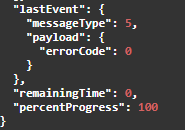
Protocol Execution is Done
There are three kinds of error handling in the F.A.S.T. API integration: Validation, Scan Tips, and Runtime. See the provided table in each section to get the details of the errors.
The instrument will validate each string first before executing it. There are several errors that might happen, whether from the specified string or the instrument.
| Error Source | Error Code | Description | Solution |
| String from the CSV Protocol | -801, FailedToParse | Instrument has failed to parse the specified CSV protocol string. There might be a typo or unknown keyword. In most cases, this response will also include integer as payload. This integer indicates validation error happens around integer line number. | Check the CSV protocol string and make sure there is no typo or unknown keyword. |
| -802, PickTipTwice | Pick specified tips twice in a row. | Check the CSV string to make sure there is no double picking. | |
| -803, PickTipLocationIsNotCaddy | The pick tip task specified to pick tips from a location that is not the caddy. | Check the CSV string to make sure the system picks the tips only from the caddy. | |
| -805, InvalidApirateOptions | Specified aspirate options in the CSV are invalid. For example, the aspirate volume, aspirate speed, or mixing speed exceeds the maximum value, etc. | Check the CSV string, make sure the aspirate options are valid. | |
| -806, InvalidDispenseOptions | Specified dispense options in the CSV are invalid. For example the dispense volume, dispense speed, or mixing speed exceeds the maximum value, etc. | Check the CSV string, make sure the dispense option is valid. | |
| -807, TipCountMissMatch | The pick up tips count does not match with tip count that will be used for aspirate or dispense. | Check the CSV string file, make sure the pick up tips match with the tips used for aspirate or dispense. | |
| -809, PlateNotSet | It appears if your CSV does not contain plates. | Please set the plate manually to the instrument. | |
| -810, MissmatchPlateDefinitionAndWellTarget | The number of the current attached tips is not enough for the aspirate and dispense processes. | Check the CSV string, make sure the number of the attached tips can accommodate the aspirate and dispense processes. | |
| -812, InvalidPickTipCount | The number of tips you have picked is not in a valid range, maximum row is 8 and maximum column is 12. | Check the CSV string, make sure it doesn’t exceed the range. | |
| -813, UnknownPlateID | The specified plate ID is not found. | Check the CSV string, make sure you put the correct plate ID. | |
| -814, InvalidDeckNumberLocation | The specified deck number is incorrect/invalid. | Check the CSV string, make sure you write the correct deck number. | |
| -815, InvalidAspirateDispenseVolumeSum | The total volume of aspirate and dispense is invalid. | Check the CSV string, make sure you have a valid total volume of aspirate and dispense. | |
| -816, PlatePosSuggestionAvailable | The instrument cannot execute the current protocol because it cannot support the t position. | Please change the plate position based on the response payload. | |
| Instrument | -12, Busy | The instrument cannot run a new protocol because it is still running another protocol. | Please wait until the current execution is completed. |
| -206, TrayUncalibrated | The tray is not calibrated. | Tray must be calibrated first before running any protocol. | |
| -205, TouchProbeExpanded | Touch probe is expanded. | Retract the touch probe before running any protocol. | |
| -203, MissingTray | There is no tray on the deck. | Insert the tray before executing a protocol. | |
| -11, NotReady | There is a latching error in the instrument. | Try to restart the instrument. If this problem persists please contact support@formulatrix.com for assistance. |
If the F.A.S.T. instrument fails to scan the tips on the caddy, the protocol execution will be paused and you can see the error detail by calling /status and look at the lastEvent error code.
| Error Code | Description | Solution |
| -604, CaddyNotExist | F.A.S.T. detects that there is no caddy attached in the instrument. | Put the caddy on the tray and resume the protocol execution. |
|
-603, FailedToCalculateTips -605, VisionNotConfident |
F.A.S.T. fails to calculate the number of tips. | You can resume the protocol execution and let F.A.S.T. instrument to retry scan tips in the caddy, if the result stays the same, you can call /protocol/settips to set tips manually and skip the scanning process. |
The F.A.S.T. instrument might experience error while executing a protocol. When it happens, protocol execution will be paused and you can see the error detail by calling /status and look at the lastEvent error code.
| Error Code | Description | Solution |
| -301, TipsNotEnough | Remaining tips on the caddy are not enough to execute the current protocol. | You have to add more tips on the caddy and resume the protocol execution. |
| -302, TipsNotEnoughPartially | Tips on the caddy are only enough to execute protocol partially. The instrument will be running out of tips in the middle of the protocol execution. |
|
| -601, TipsNotEnoughPartiallyYouHaveNoChoice | Tips on the caddy are full, but they are still not enough to execute the current protocol (long protocol). | You just need to resume protocol and wait for the execution to pause again when tips on caddy are not enough to do the liquid transfer. |
| -304, TipsNeedArrangement | The tips are not arranged well. | Resume the protocol and the system will rearrange the tips on the caddy for you. |
| -107, ActuatorAborted | An object collides with the F.A.S.T. head, which triggers the collision sensor. | Manually check the instrument and remove the object, then resume to continue the last task or abort the current protocol execution. |
| -109, ActuatorFollowingErrorMoving | The motor encoder position is skipped while moving. There is probably an object blocking the instruments' movement. | Manually check the instrument and remove the object, then resume to continue the last task or abort the current protocol execution. |
| -113, ActuatorEmergencyStop | The emergency button is pressed. | Resume to continue the last task. |

|
|
| FAOWH-V130R024 |