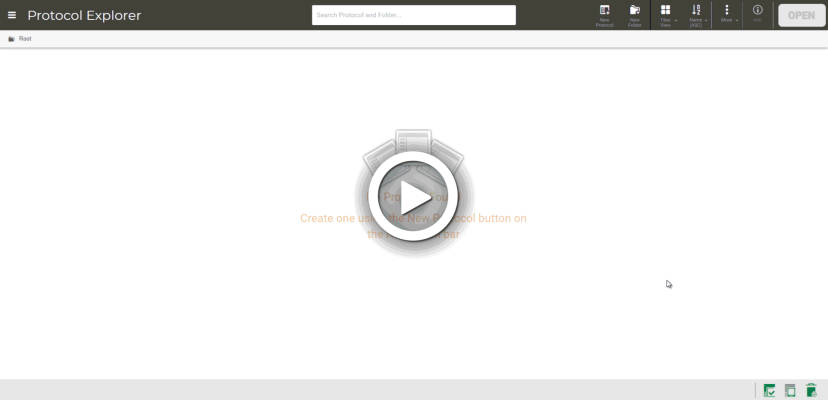
You can see your overall system’s status by hovering your cursor over the icon to read the status description as seen below.
How to See Status Descriptions
Each icon can represent different states of your system components. Find the detailed description of the status in the following sections.
The icon displays the overall system status.
| Status Icon | Description |

|
Initializing — Initializing… The instrument is preparing for usage after you press the power button or after updating software or license. |

|
Ready — Instrument is ready to use. The instrument has completed the initialization process and is ready to use. |

|
Running — Instrument is executing a protocol. Your system is smoothly running a protocol. |

|
Paused — Execution is paused. You have clicked the PAUSE button, or the protocol is executing the Delay or User Confirmation steps. Some activities can also interrupt the protocol execution, such as detaching waste bin and recovering errors (see Error Recovery). |

|
Error Initialization failure or fatal errors occur, such as actuator error, liquid breach, or other non-recoverable errors. You can see the detailed error codes by hovering your cursor over the icon.
Error Codes on Status Bar Tool Tips Note: Find out more about handling errors on Error Recovery and Troubleshooting. |
The status shows the current door position.
| Status Icon | Description |

|
Opened — Door is opened. The instrument’s door is open or not properly closed. You cannot run any protocols with the instrument door open. |

|
Closed — Door is closed. The instrument’s door is closed. |
The icon notifies the waste bin current position and capacity.
| Status Icon | Description |

|
Attached — Waste bin is attached (0%). The waste bin is properly placed on the instrument with sufficient remaining capacity. |

|
Detached — Waste bin is detached. The waste bin is not placed on the instrument. |

|
Full — Waste bin is full (100%). You are recommended to dispose of the tip waste if this status icon appears. |
| FLOWH-V2R022
|