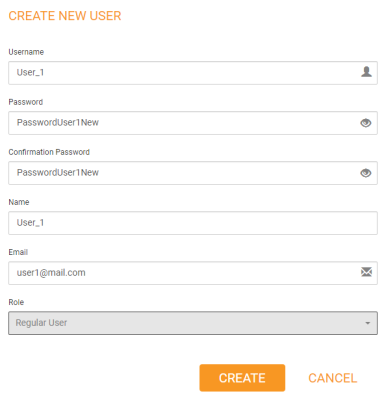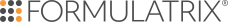Click the Application Menu button and select the Administrator or authorized user option. Then, choose User Manager.
and select the Administrator or authorized user option. Then, choose User Manager.
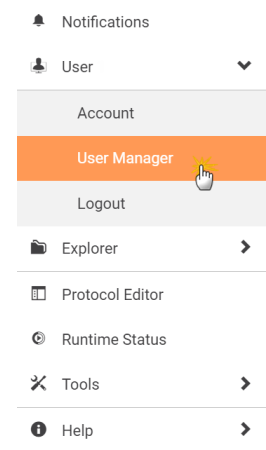
Select the User Manager Option
In the User Manager page, click the New User button on the navigator bar.
on the navigator bar.
Complete the Username, Password, Name, and Email address fields. If any of these information has already been registered, FLO i8 will automatically detect it.
Then, select the Role from the list accordingly:
-
Select Administrator to set the new user as an administrator.
OR
-
Select Regular User to set the new user as a regular user.
When you’re done, click CREATE.