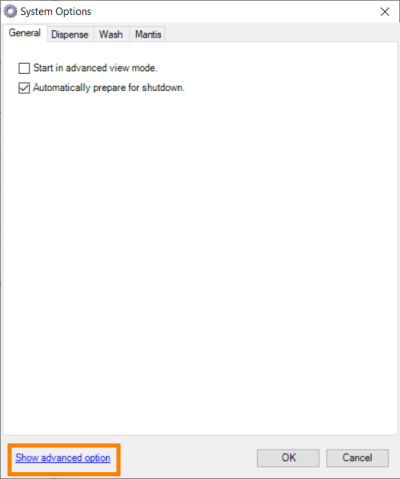

Important: Advanced tutorials are for advanced users and administrators only! Doing something incorrectly here may render your system inoperable. Consult with FORMULATRIX support if you have any questions.
The advanced options can be accessed through the Show advanced options link in the lower left of the System Options dialog box.
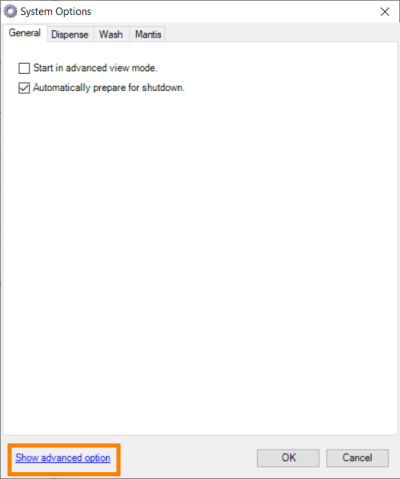

Advanced Tab
Unless you are completely confident about the changes you are about to make, you should not edit the following settings without guidance from Formulatrix support.
If you need a simple refresher, however, use the tables below to help you understand and configure the various options.
See the table below for detailed explanations of each option found on the Dispense area.
| Option | Description |
|---|---|
| Load Plate Position |
Displays the plate coordinates position for where the plate holder should be when you select the Move Stage to Load Position option from the Device menu. Click the small down arrow to see two options from the drop-down list (Get Current Position and Move to position). |
|
NozzleVolume |
Sets the nozzle volume (in mL). This setting should not be adjusted unless you have instructions to do so directly from Formulatrix support. |
|
Pause Timeout |
Sets the pause timeout (in seconds). |
|
Prime Dispensing Timeout Enabled |
Controls whether or not the FORMULATOR automatically runs a priming cycle after a system timeout. |
|
Prime Dispensing Timeout Minutes |
Sets the dispensing timeout period (in minutes). |
|
Prime Dispensing Timeout Cycle |
Controls the number of priming cycles to be applied to your experiment. |
See the table below for detailed explanations of each option found on the Error Report area.
| Option | Description |
|---|---|
|
MailTo |
The email address to which the error notification will be sent. |
|
MailFrom |
The email address from which the error notification will be sent. |
|
NotifyImmediately |
Determines whether or not the system automatically generates an email and sends it to the Formulatrix support team when an error occurs. |
|
SMTP Server |
The SMTP server address used to send emails. |
|
SMTP UserName |
The SMTP username. |
|
SMTP Password |
The SMTP password. |
| SMTP Port |
The SMTP port number used to send emails. |
|
SSL |
Determines whether or not SSL is needed. |
|
NumberLogFilesToAttach |
Determines how many log files are attached to system emails. |
MANTIS Load Time Out: Set the timeout to load the dispense list sent from FORMULATOR to MANTIS (in seconds).
InputAirVentCheckValveAvailable: The Input Air Vent Check Valve is installed in the FORMULATOR.
See the table below for detailed explanations of each option found on the Pressure and Vacuum area.
| Option | Description |
|---|---|
| PressureAlarm | Set the limit pressure. If it reaches the lower limit, the alarm will turn on. |
| VacuumAlarm | Set the limit vacuum. If it reaches the lower limit, the alarm will turn on. |
| PressureAndVacuumSensorsEnable | Enable the Pressure and Vacuum sensors. |

|
|
| FOOWH-V115R623 |