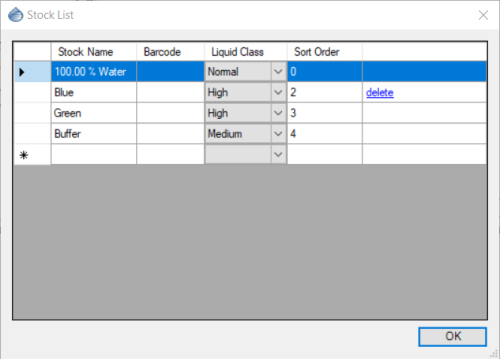
The Stock List contains a list of stocks that you have added to the FORMULATOR software, either when creating dispenses or through the Stock List window. Any items on this list also appear in the drop-down menu when you add a stock to your dispense list.
The Stock List window is only available in Advanced View.
Tip: To switch to Advanced View, go to the View menu and select Advanced View.
To open the Stock List windowt, go to the Tools menu and select Stock List.
You can edit items on the stock list by clicking in the appropriate field and typing new text or selecting a new liquid class from the drop-down menu.
The Sort Order column controls where the stock should appear in relation to other stocks of the same liquid class on the dispense list.
To add a new stock item, use the last row on the Stock List window and type in the Stock Name, barcode (if any), select a Liquid Class, and type in a Sort Order (if any).
To delete a stock list item, click the blue delete link at the far right. The delete link appears when the reagent is not currently listed at either the Inputs panel or the Dispense List panel (you cannot delete water).
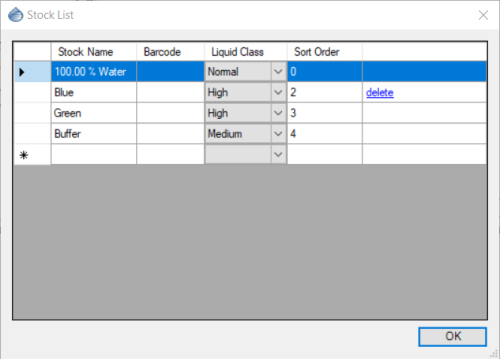
Stock List Window

|
|
| FOOWH-V115R623 |