Empty wash station 1 and wash station 2. Fill wash station 1 with water and fill wash station 2 with one of the approved sanitizing solutions.
Place the MANTIS chip(s) into the chip port(s) on the chip changer.
Attach an input tube to every chip and put the other end of the tube into a waste container (e.g. a 50 mL tube on the chip changer).
Click the Input button next to each chip you plan to sterilize.
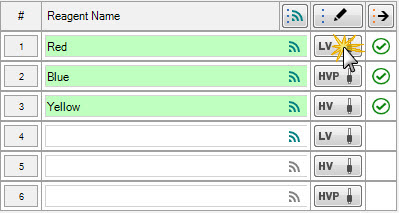
Input Control Panel
Locate the Wash Step(s) and select the 3 (Station 1-2-1) option.
Type the volumes for Wash Volume 1 (Station 1), Wash Volume 2 (Station 2), and Wash Volume 3 (Station 1). Please use reasonably large volumes (300-500 μL) to ensure every chip gets washed. The first chip may receive lower wash volumes due the priming of the wash stations. Please note that the last wash step is necessary to rinse the chip from the sanitizing reagent and should not be omitted.
When you have finished, click OK to save your input settings.
Click the Wash All Available Inputs on MANTIS button to wash every assigned chip with the sterilization solution and rinse them with water.
on MANTIS button to wash every assigned chip with the sterilization solution and rinse them with water.
OPTIONAL: If you are using bleach or hydroxide as your sterilizing agent, follow the steps below for the reagent neutralization or inactivation process:
-
Empty wash station 2 and fill it with a buffer of your choice to neutralize the hydroxide, or sodium thiosulfate to inactivate the bleach.
-
Click the Wash All Available Inputs
 on MANTIS button to wash every assigned chip with the sterilization solution and rinse them with water.
on MANTIS button to wash every assigned chip with the sterilization solution and rinse them with water.
Note: It is recommended to neutralize or inactivate your sterilization agent if you want to use your chips immediately after sterilization or if you are dispensing sensitive material, such as live cells.
To dry the chips, click the Recover All Inputs button  .
.
Note: You can adapt these instructions to wash an individual chip. To do so, make the MANTIS pick up the chip to be washed and click the Wash Input on Mantis Arms button followed by the Recover Input on Mantis Arms button
followed by the Recover Input on Mantis Arms button .
.
