Go to the Tools menu, and click Reagent List.
Click the Add button under the Reagent Name column to add a row for your reagent.
under the Reagent Name column to add a row for your reagent.
There are two ways to add reagents to the MANTIS software for use in dispense: either from the Reagent List or during Dispense List creation.
Go to the Tools menu, and click Reagent List.
Click the Add button under the Reagent Name column to add a row for your reagent.
under the Reagent Name column to add a row for your reagent.
Type the reagent's name in the new row and press Enter.
Important: You cannot rename a reagent after you have saved it to the Reagent List.
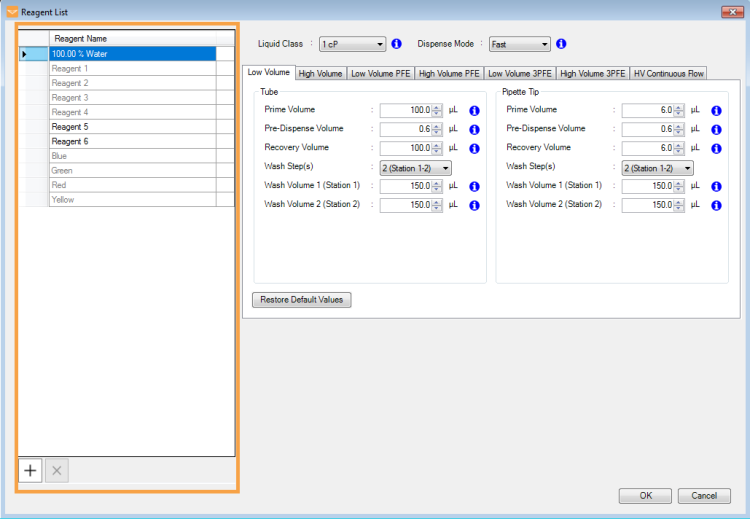
Reagent List Dialog Box
If you want to add more reagents, repeat steps 2 and 3 until all of your reagents have been added.
When you're done, click OK.
OPTIONAL: To delete a reagent, select it and click the Delete button  .
.
Note: MANTIS will always use the current settings for each reagent in the Reagent List, unless you import your own reagent configuration for a dispense, which will override these settings. The Reagent List will automatically update to match the latest settings defined in Reagent Configurations. For more information, see Creating and Using Reagent Configurations.
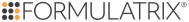
|
|
| MAC-V44R120 |