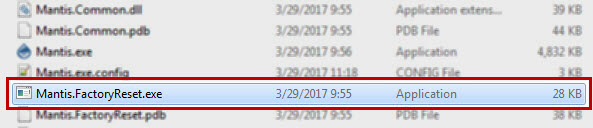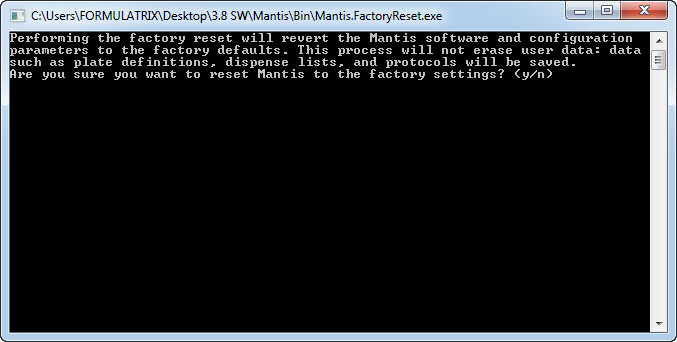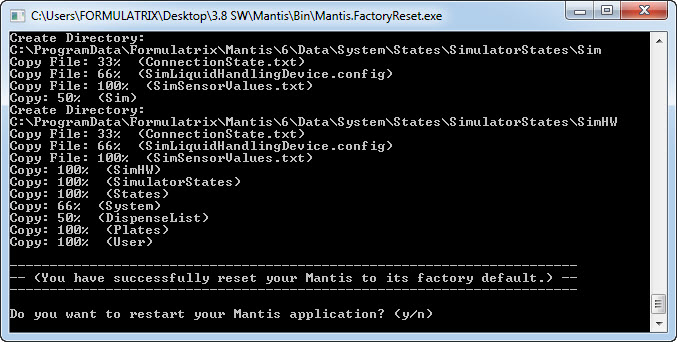Open topic with navigation
Performing a MANTIS Factory Reset
You can perform a factory reset if you find corrupted data, experience an unexpected software- or instrument-related error, or accidentally change the MANTIS configuration data. Resetting the MANTIS software will revert it back to the software version that was first installed on your MANTIS instrument. The user data, such as dispense lists, dispense summaries, plate definitions, protocols, and reagent configurations will be preserved. Follow the steps below to reset the MANTIS software.
Prerequisites
- You have closed the MANTIS software.
- You have the Factory Data folder that contains all of the required files on your MANTIS USB drive (i.e. Usb Drive:\Mantis\Data\Factory Data).
Note: If you do not have the folder, contact our support by emailing us at support@formulatrix.com.
To perform the factory reset:
-
Go to Usb Drive:\Mantis\Bin.
-
Locate Mantis.FactoryReset.exe.
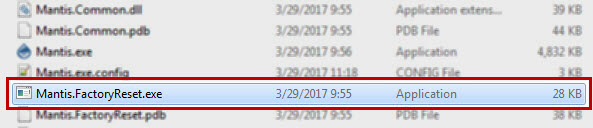
The MANTIS Factory Reset Application
-
Double-click the file. The console application window appears on your screen.
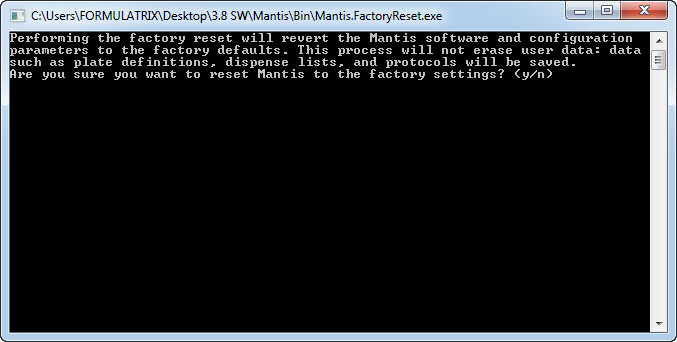
The MANTIS Factory Reset Application Window
-
Type y on the console app window and then press Enter on your keyboard to reset the MANTIS software.
-
After the factory reset process is finished, type y and hit Enter from your keyboard to restart the MANTIS software.
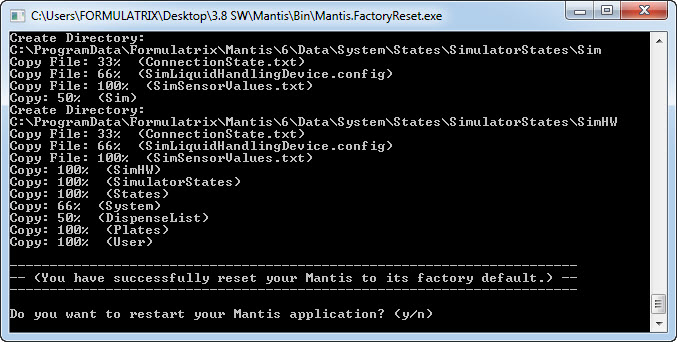
A Successful MANTIS Factory Reset
|
|

|
| MAOWH-V47R722
|
|