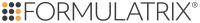In the Plate Type Library, right-click the plate you want to edit and select Edit Plate Types. The Plate Type Editor dialog box appears.
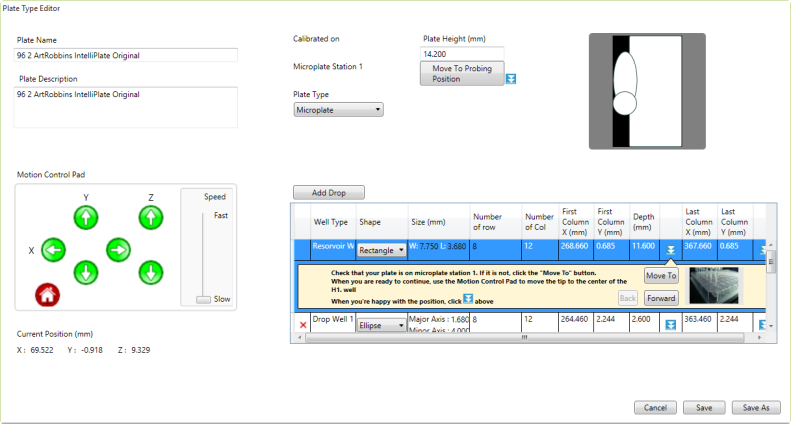
The Plate Type Editor
Edit the settings in the Plate Type Editor accordingly:
-
Plate Name — Type a name for the plate in the Plate Name box.
-
Plate Description — Type some descriptive information about the plate in the Plate Description box.
-
Motion Control Pad — Use the control pad to adjust the X, Y, Z positions and modify the motor speed with the slider.
-
Plate Type — Place the plate on the calibrated station, and then select a plate type from the Plate Type list.
-
Plate Height (mm) — If you know the plate height, type the height into the Plate Height (mm) box.
OR
Click
 to have the NT8 measure the plate height.
to have the NT8 measure the plate height. -
Add Drop — To add a drop, click the Add Drop button at the top-left of the table. To add a predispense for LCP use, click the Add Predispense LCP button. To remove a drop, click the red X in the first column of each row.
-
Click Save to save your changes.
OR
Click Save As, type a name for your plate, and click Save.