
At the bottom of the screen, you'll find the status bar. The status bar is made up of the following components:

The NT8 Status Bar
The indicator box displays one of the following colors:
Green: The NT8 software has recognized and detected the NT8 instrument.
Tip: If you want to switch to simulation mode to test task lists without engaging the software, click the green box.
Yellow: The NT8 instrument has been detected, but the software is in simulation mode.
Red: The NT8 instrument has not been detected. The software is running in simulation mode.
The stage position area displays the current NT8 stage position coordinates (X, Y, and Z).
Displays the current plunger position.
Shows the instrument's relative humidity level as a percentage, and the temperature in degrees Celsius.
The estimated run time bar displays the total estimated time for running the sequence processes. The estimated time will be displayed immediately when you run the sequence.
Indicates whether the high volume (HV) tip is attached to the HV tip attachments or not. If the HV tip is attached, the HV tip indicator button ![]() will turn green.
will turn green.
Indicates whether the low volume (LV) tip is attached to the LV tip attachments or not. If the LV tip is attached, the LV tip indicator button ![]() will turn green.
will turn green.
Indicates whether the LCP syringe is attached or not. If the LCP syringe is attached, the LCP syringe indicator button ![]() will turn green.
will turn green.
Indicates whether the enclosure is open or not. If the enclosure is open, the door sensor will automatically turn on (indicated by the red button ![]() on the lower right of the software screen). At this point, the NT8 will stop moving, and you cannot operate it until the enclosure is closed. If the door is closed, the button you will see is this:
on the lower right of the software screen). At this point, the NT8 will stop moving, and you cannot operate it until the enclosure is closed. If the door is closed, the button you will see is this: ![]() .
.
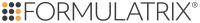
|
|
|
NTC-V28R719
|