Click the Mix LCP button . The Mixing LCP Wizard displays, as seen below.
. The Mixing LCP Wizard displays, as seen below.
The LCP option includes an LCP mixer, used for combining the monoolein with the protein sample. This tutorial explains how to set up mixing in the software and hardware.
Important: The maximum total volume of the two syringes to be mixed should be 70 μL.
Click the Mix LCP button . The Mixing LCP Wizard displays, as seen below.
. The Mixing LCP Wizard displays, as seen below.
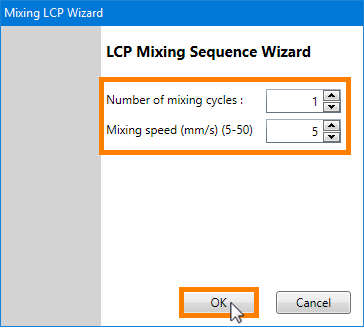
LCP Mixing Sequence Wizard
Define the values of Mixing Cycles and Speed:
Number of mixing cycles: Sets the number of times the syringe will be mixed.
Mixing speed: Sets the speed in mm/s at which the NT8 will mix the syringe.
Follow the instructions provided in the wizard. Lock the LCP mixing knob and put the LCP syringe into the mixing station, then select Next.
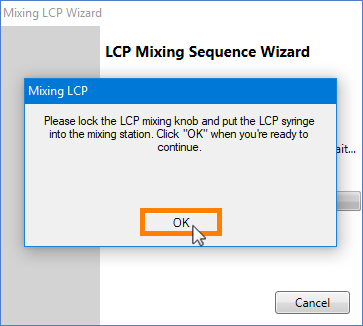
The LCP Mixing Sequence Wizard
Click Next. A notification appears to prompt you to connect the mixer plunger to the stage. At this point, the stage will move into position.
Important: You must lock the LCP mixing knob and insert the LCP syringe.
Connect the mixer plunger to the stage.
The mixer plunger should be positioned on the top of the reference hole located on the stage.
Bring the mixer plunger to the hole by sliding it.
Press down the locking knob until it gets into the hole and the knob will be locked automatically. Please make sure it firmly locks the mixer plunger.
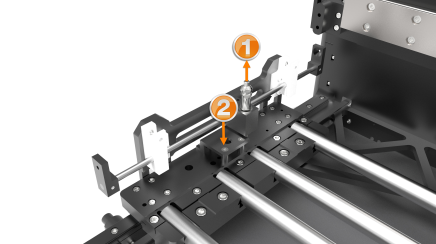
Connect the Mixer Plunger to the Stage
Prepare two LCP glass syringes that have been filled with solution and protein.
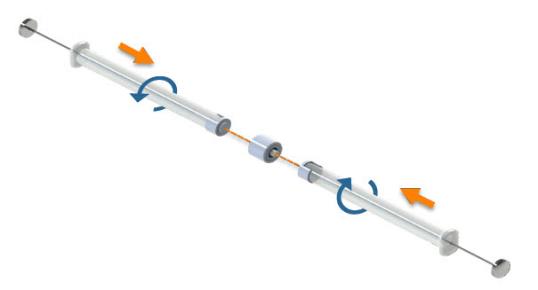
Join the Two LCP Syringes
Install the syringe on the mixer by inserting it to the mixer slots. When you insert the syringe, make sure it reaches the stopper.
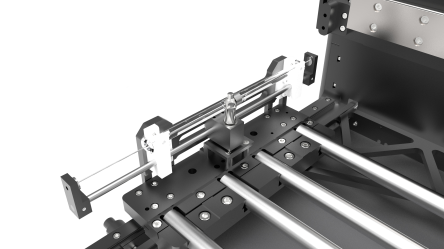
Install the Syringe
After you are done setting up the NT8 software and hardware, you are now ready to mix the LCP drops. To mix the LCP drops, follow these steps:
In the software, click OK to confirm that you have connected the syringe to the mixer station. The system mixes the syringe.
After the mixing is finished, a new dialog displays and notifies you to remove the LCP syringe from the stage.
Push the plunger to the other syringe position. Detach the conjoined syringes. Attach the needle to the syringe that will be used in your experiment.
Disconnect the mixer plunger from the stage: Push the button on top of the plunger and allow the spring to return the plunger to its neutral position.
Click Next.
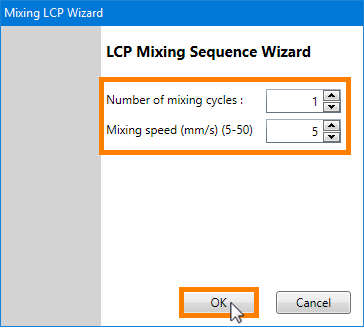
The LCP Mixing Sequence Wizard
Important: You must unlock the LCP syringe before continuing.
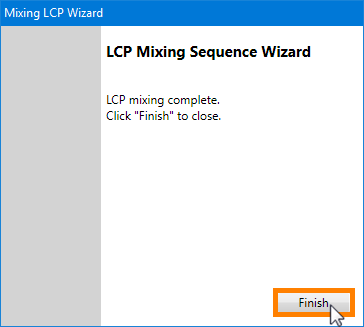
Click Finish to Close the Wizard

|
|
| NTC-V294R119 |