Click the Open Task List button ![]() .
.
Open the Sample folder and select the Plate Copy MRC2 50 uL task list.
Click Open.
Run your experiment by clicking the Run Task List button ![]() .
.
When you create daughter plates, you tell the NT8 to aspirate solution from a deep well block and dispense it into a second plate, known as a daughter plate. This Quick Start guide teaches you how to set up the hardware and the software in order to copy a plate.
If you want to copy a deep well block using a single plate, follow the instructions under Option 1.
If you want to copy a deep well block to two or three plates, follow the instructions under Option 2.
Place the HV tip caddy and deep well block on the NT8. Place the MRC 2 Well Crystallization plate on microplate station 2.
A plate copy template is preinstalled with your software. It creates a task list that uses a MRC 2 Well Crystallization plate as the daughter plate.
Click the Open Task List button ![]() .
.
Open the Sample folder and select the Plate Copy MRC2 50 uL task list.
Click Open.
Run your experiment by clicking the Run Task List button ![]() .
.
Select each microplate you stationed on the NT8 from the Plate Type Library, and drag it to the appropriate location in the software.
Drag and drop the HV tip caddy from the Plate Type Library to the HV Tip Caddy station.
Drag and drop the Deep Well block from the Plate Type Library to its station in the software.
Click the Repeat button ![]() on the Task List to mark the beginning of tasks that will repeat on each column of your plates.
on the Task List to mark the beginning of tasks that will repeat on each column of your plates.
Add the Pick Tip command to the Task List by double-clicking the HV Tip Caddy image.
Double-click the Masterblock image to open the Task Details dialog box.
Next to Action, select Aspirate.
To select multiple columns, click the first desired column, then hold the Shift key and click the last desired column.
Next to Volume, type the volume you wish to aspirate.
Select a Liquid Class.
Click Add.
Double-click the microplate that you want to dispense into to open the Task Details dialog box.
Check that Dispense is selected next to Action.
Check that columns 1-12 are selected next to Column. (If selected, they appear in dark blue.) If not, click column 1, then press and hold the Shift key and click column 12 to select all columns.
Type a volume to dispense in the Volume box.
Make sure that the well is selected in the Select Target image. If selected, it is highlighted in yellow. If not, click the well to select it.
Next to Mixing, type the number of times you want the NT8 to mix the solution before dispensing.
Click Add.
Optional: Repeat step 4 and 5 for each additional daughter plate if you are copying from one deep well block to multiple daughter plates.
Add the Dispose Tip command by double-clicking the HV Tip Caddy again.
Optional: Save your task list by clicking the Save button ![]() .
.
Click the Run Task List button ![]() to execute the Task List. The NT8 head moves to the HV Tip Caddy, picks up a column of tips, moves to the deep well and aspirates solution, then moves to the daughter plate and dispenses solution. Finally, the NT8 head moves back to the HV Tip Caddy and disposes the used tips in the empty column, then picks up new tips from the next column and repeats the process until your daughter plate is created.
to execute the Task List. The NT8 head moves to the HV Tip Caddy, picks up a column of tips, moves to the deep well and aspirates solution, then moves to the daughter plate and dispenses solution. Finally, the NT8 head moves back to the HV Tip Caddy and disposes the used tips in the empty column, then picks up new tips from the next column and repeats the process until your daughter plate is created.
Important: If the notification below appears after running a plate copy task, it is highly recommended that you lubricate the plate copy plungers immediately to prevent aspiration or dispense issues, such as inaccurate aspirate or dispense volumes. Please contact support@formulatrix.com for help.
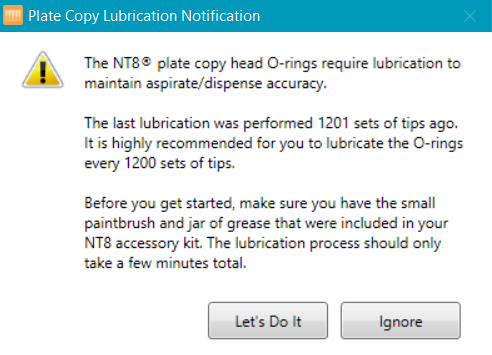
A Notification Message to Lubricate the Plate Copy Plungers

|
|
| NTC-V3R119 |