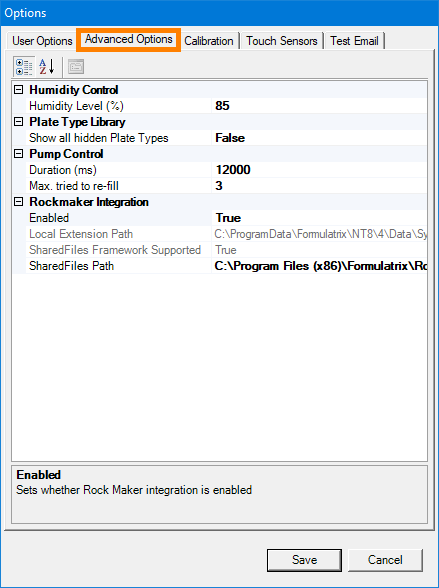
The Advanced Options tab provides settings that you can use to configure the humidifier controls, pump controls, and ROCK MAKER Integration information. To access it, click the Tools menu, select Options and then click the Advanced Options tab.
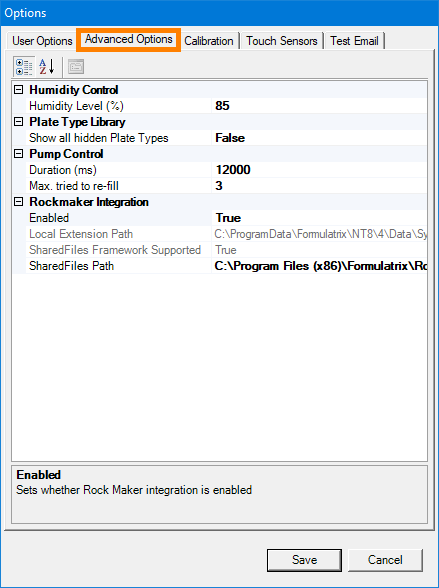
Advanced Options Tab
Allows you to enable the humidifier control that works automatically in the system.
| Item | Default | Description |
|---|---|---|
| Humidity Level (%) | 85, 80, and 75 | Set the humidity level to turn off the humidifier. When the humidity level reaches the limit, the system automatically turns off the humidifier. |
| Item | Default | Description |
|---|---|---|
| Show All Plate Types | True | Set to True to show all plates, including those that are hidden. |
Allows you to adjust the specific time in milliseconds taken to fill the water into the chamber.
| Item | Default | Description |
|---|---|---|
| Duration | 12000 | Sets the duration of time (in milliseconds) needed for water to fill the NT8 chamber. |
| Max. Tried to re-fill | 3 | Determines the maximum number of attempts taken to refill the reservoir. |
Displays the specific local directory and configuration status of ROCK MAKER Integration for the NT8.
| Item | Default | Description |
|---|---|---|
| Enabled | True | Enables integration between ROCK MAKER and NT8. |
| RM Integration Local Extension Path | User local directory | Determines the directory of the ROCK MAKER Integration Local Extension Path in your local computer. |
| RM Integration SharedFiles Framework Supported | True | Supports the ROCK MAKER Integration sharedfiles framework. |
| RM Integration SharedFiles Path | User local directory | Determines the directory of the ROCK MAKER Integration SharedFiles Path in your local computer. |

|
|
| NTC-V4R020 |