The NT8 Control Software has predefined task list templates for you to easily set up and run experiments without designing them first. You can modify the existing task list templates or create a new one, as needed. The templates are saved in .XML files, containing detailed instructions of certain experiments, such as hanging drop, sitting drop, daughter plate, serial dilution, and so on. You can access them directly by clicking the File menu and selecting Load Task List. or clicking the Open Task List button ![]() in the Task List panel, then opening the Sample folder.
in the Task List panel, then opening the Sample folder.
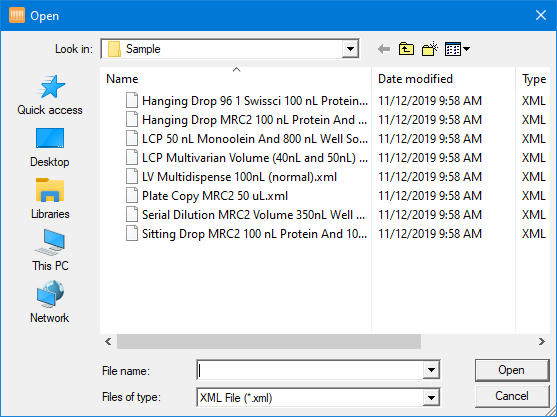
Task List Templates
Note: Depending on the NT8 Control Software version that you are running, the content of the Task List templates may vary slightly. The sample templates shown in the screenshot above is from NT8 version 4.0.
Use the Hanging Drop 96 1 Swissci 100 nL Protein And 100 nL Well Solution.xml template for running a hanging drop experiment by using a 96 1 MRC Under Oil plate for your well solution. If you plan to use an MRC 2 Well Crystallization plate, opt for Hanging Drop MRC2 100 nL Protein And 100 nL Well Solution.xml template file. Read more about Hanging Drop Experiments.
Use the LCP Multivarian Volume (40nL and 50nL) Monoolein And 800 nL Well Solution.xml template to vary the dispense volume of your lipidic material.
OR
Use the LCP 50 nL Monoolein And 800 nL Well Solution.xml template dispense constant volume of your LCP sample. Read LCP Experiments for more information.
Use the LV Multidispense 100nL (normal).xml template to dispense to multiple columns at once. Using this template saves you more time as it takes only one aspirate session to dispense to 6 columns.
If you want to perform plate copy experiment, use the Plate Copy MRC2 50 uL.xml template. Read Plate Copy Experiments for more information.
Use the Serial Dilution MRC2 Volume 350nL Well solution template if you want the solution in each column to vary in concentrations.
Use the Sitting Drop MRC2 100 nL Protein And 100 nL Well Solution.xml template to run a sitting drop experiment. Find out more about Sitting Drop Experiments.
Note: You can still modify each of these templates as needed in the Task List panel.

|
|
| NTC-V4R020 |