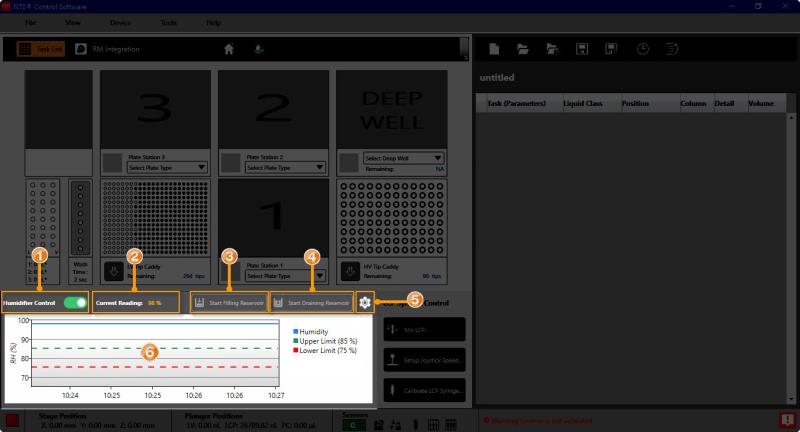
NT8 is equipped with up to three humidifiers to help you optimize experiments and duplicate results. You can control all the humidifier-related settings in the Humidifier Control panel on the NT8 Control Software.
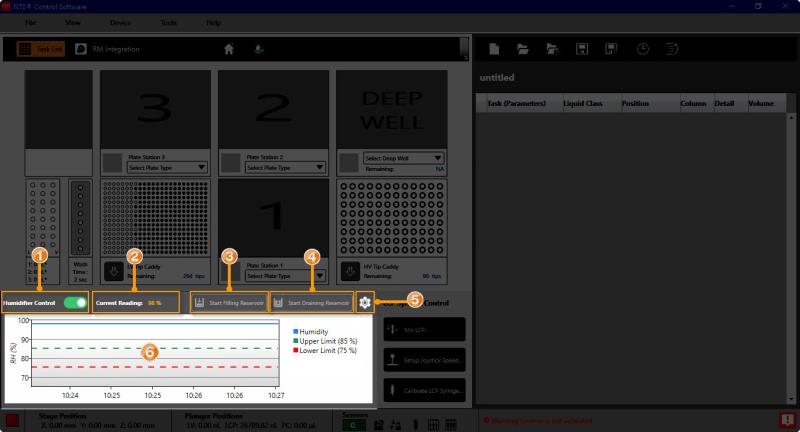
Humidifier Control Panel
 Humidifier Control Toggle
Humidifier Control Toggle
Turns on and off the automatic humidifiers in the system. The NT8 system uses the autofill feature to automatically fill the humidifier chambers once it’s empty.
 Current Reading
Current Reading
Informs you of the current humidity level in the system.
 Start Filling Reservoir Button
Start Filling Reservoir Button
Turns on and off the wash pump and fills the humidifier chamber with water.
 Start Draining Reservoir Button
Start Draining Reservoir Button
Turns on and off the waste pump and drains the humidifier chamber.
 Humidifier Settings Button
Humidifier Settings Button
Launches the Humidifier Settings window. Here you can modify the existing humidifier settings or add new target humidity levels, if necessary.
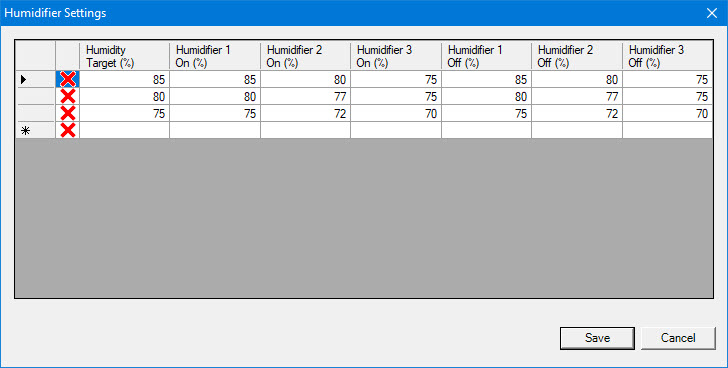
Humidifier Settings Dialog Box
To add a new humidity level, fill the corresponding values in the blank rows next to the red X. Then, press Enter on your keyboard. You can use the table below as a guide.
| Item | Description |
|---|---|
| Humidity Target (%) | Sets the humidity target that will appear in the list on the Humidity Level menu. |
| Humidifier On (%) | Determines the humidity set point to turn on the humidifier. When the humidity decreases to the setpoint value, the humidifier will turn on to maintain the targeted value. |
| Humidifier Off (%) | Determines the humidity set point to turn off the humidifier. When the humidity increases to the setpoint value, the humidifier will turn off to maintain the targeted value. |
To check the new target humidity level(s) you have just added, go to the Humidity Control field under the Advanced Options tab in Options menu.
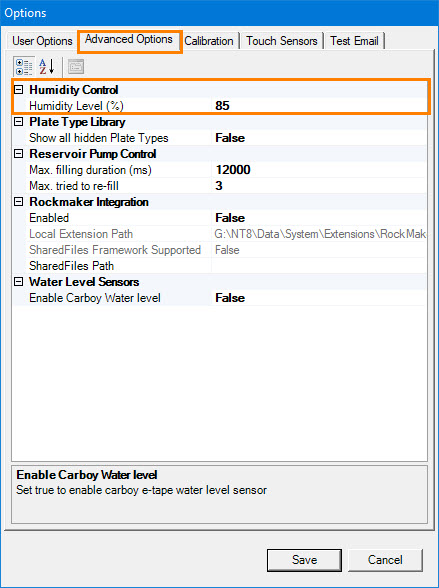
 Humidity Chart
Humidity Chart
The Humidity Chart enables you to monitor the humidity changes and history in real time.
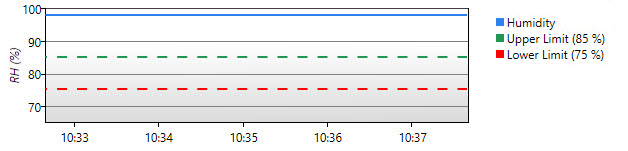
Humidity Chart
| Area Description | Information |
|---|---|

|
Shows you the humidity ratio inside and outside the NT8 instrument. |
|
|
Shows you the real-time humidity line graph. |
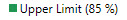
|
Shows you the humidity maximum limit. If the humidity reaches the maximum limit, NT8 will automatically turn off the humidifier. |
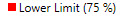
|
Shows you the humidity minimum limit. If the humidity reaches the minimum limit, NT8 will automatically add humidity. |

|
Displays the current time. |

|
|
| NTC-V4R020 |