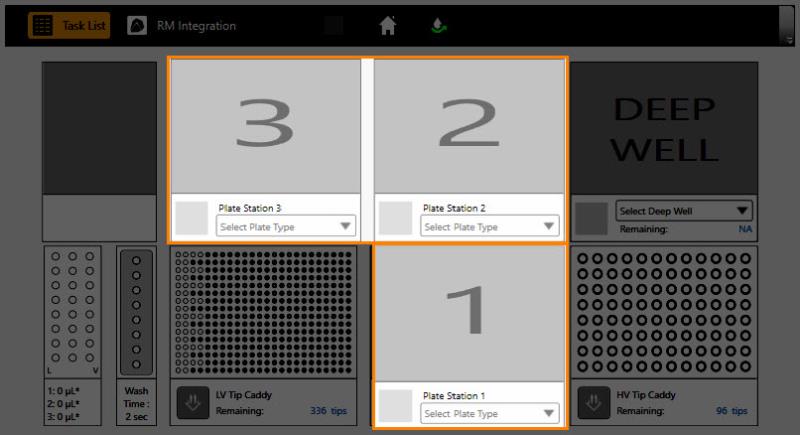
You will use the microplate stations on the NT8 Control Software when you want to add aspirate and dispense commands for sitting drop, hanging drop, seeding, serial dilution, LCP, and plate copy dispenses.
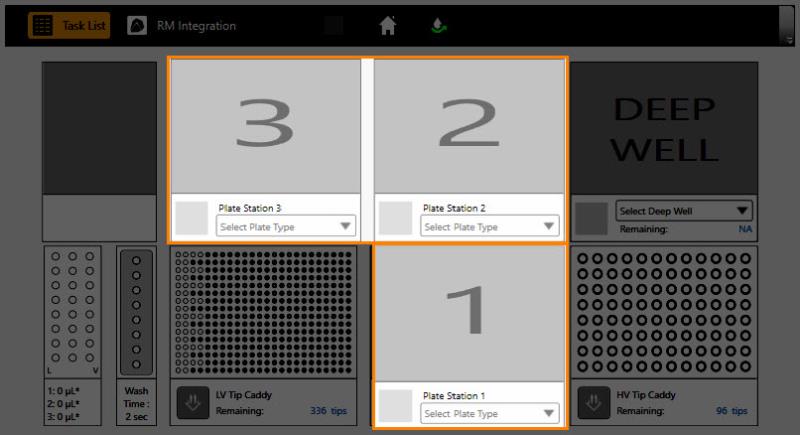
Microplate Stations
You have added the LV Pick Tip command to the Task List.
Select the desired microplate from the Select Plate Type dropdown list located on each microplate station.
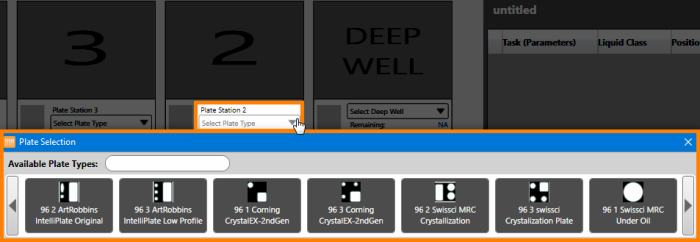
Plate Type Library
Note: You must use station 1 if you are dispensing LCP drops.
OPTIONAL: If you want to add commands for every well on a plate, click the Add Repeat Task button ![]() in the Task List panel.
in the Task List panel.
Double-click the desired microplate to display the Task Details window.
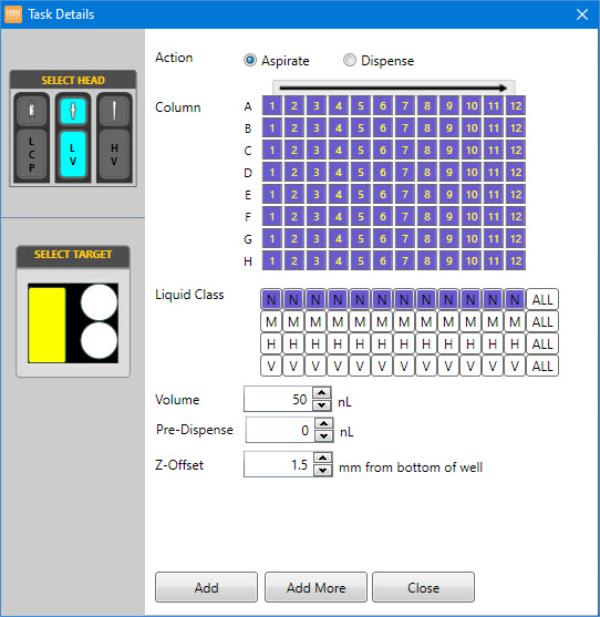
Task Details Window
Then, refer to the table below as a guide to use the Task Details window.
Note: The Task Details information and Select Target image may vary depending on the microplate type in use.
| Area Description | Information |
|---|---|
| Action | Provides two options: Aspirate and Dispense. |
| Black Arrow | Appears when you add a Repeat Task command to the task list. The Black Arrow icon specifies the direction of a specific Action (either aspirate or dispense action). Normal direction (column 1 to column 12) is indicated by the right-arrow. To reverse the direction, click it. |
| Column | Represents the well column numbers. Select the desired well column number by clicking on the corresponding number. For multiple selection, hold the Shift key and click the desired well column number. If a column is selected, it appears in dark blue. The NT8 will perform the action on the selected number. |
| Liquid Class |
Provides four liquid class options: Normal (N), Medium (M), High (H), and Very High (V). It's important to select the correct liquid class for each liquid, and on a column-by-column basis when necessary. Note: You can apply the liquid class to individual well columns if the Repeat command on the Task List is selected. |
| Volume | Set the liquid volume in nL to be aspirated or dispensed by typing a value into the Volume field. You can also click the up or down arrows to increase or decrease the volume. |
| Mixing (HV and LV) | Determines the number of times you want the NT8 to mix the HV and LV sample and well solution before dispensing. The tips mix the liquid by aspirating and dispensing it a specified number of times. |
| Pre-Dispense | For Aspirate task only. The Pre-Dispense field allows you to aspirate additional volume for both LV and HV tips after aspirating the targeted volume, then dispense the extra volume immediately. This is to prevent any air gap, thus ensuring accurate dispense. |
| Z-offset |
Enables you to change the Z-offset value. The Z-offset value is the clearance between the tips or LCP tip and plate surface. Note: (Dispense only) If the flexible fingers ( |
| Add | Adds the command(s) to the Task List and closes the Task Details window. |
| Add More | Adds the command(s) to the Task List and waits for you to define the next task. |
| Close | Exits the Task Details window. |

|
|
| NTC-V4R020 |