User Options
You can customize the NT8's behaviors to suit your needs. For example, you can decide how the NT8 behaves at startup, whether you want the NT8 to run in simulation mode or not, and so on.
To see detailed settings, go to the Tools menu and click Options and then click the User Options tab.
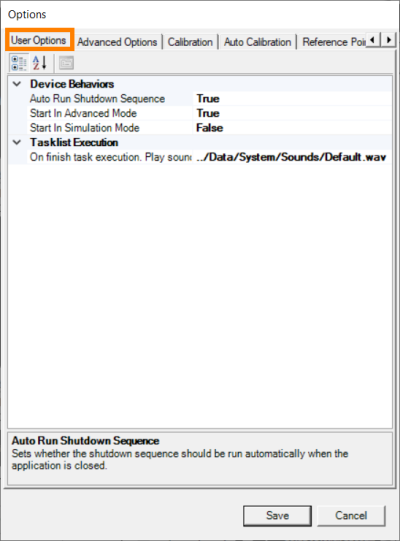
User Options Tab
Use the following table as a guide to change the NT8 behaviors.
Related Topic

|
|
| NTC-V43R022 |