Attaching the LCP Syringe
After you have prepared the LCP sample, you can now attach the LCP syringe to the NT8 head. NT8 with LCP option is equipped with a dispensing attachment that can dispense LCP drops of 50 - 100 nL. The dispenser uses an 8 mm barrel syringe. A sensor ensures the syringe is properly mounted before the NT8 begins dispensing drops. To install the LCP attachments, you'll need to locate the LCP syringe, which is included in the NT8 LCP accessory kit.
Prerequisites
- You want to perform the LCP drop dispense.
- You have prepared an LCP syringe that contains the LCP sample.
Installing the LCP Syringe
Before you perform the LCP drop dispense, you'll need to install the LCP syringe to the NT8 head. Note that the installation method may be slightly different depending on the hardware version you are using. To install the LCP syringe, take the following steps:
To install the LCP Syringe on V4 hardware:
-
Using your left hand, open the clamp and gently press the syringe barrel into the syringe holder slot. Make sure the barrel is properly attached before releasing the clamp.
Installing the LCP Syringe in the NT8 V4 Head
-
Insert the top of the syringe plunger to the plunger lock until it is properly aligned with the thumbscrew located directly above it.
-
Tighten the syringe by turning the thumbscrew clockwise. When you attach the syringe to the NT8 hardware, a window will appear automatically in the software. From this window you can calibrate the syringe (proceed to step 6 in LCP Experiment).
Note: Use the lever to dispense a small amount of LCP sample from the syringe to prevent clogging and remove any air from the needle. This action will clear the tip of the syringe. Thus, the liquid will be at the perfect dispense level. Wipe the tip of the LCP syringe with a chem wipe.
To install the LCP Syringe on V3 hardware:
-
Install the LCP syringe by inserting it into the LCP holder slot.
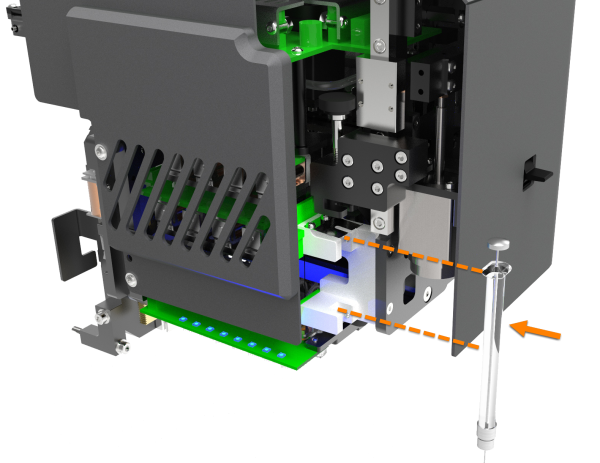
Installing the LCP Syringe in the NT8 V3 Head
-
Using your right hand, move the joystick to align the plunger lock on the NT8 with the top of the plunger.
-
Using your left hand, place the top of the plunger into the plunger lock, and gently press the barrel of the syringe into the syringe bracket until it snaps into place.
-
After the plunger has been inserted, tighten the thumb screw by turning it clockwise. When you attach the syringe to the NT8 hardware, a window will appear automatically in the software. From this window you can calibrate the syringe (proceed to step 6 in LCP Experiment).
Note: Use the lever to dispense a small amount of LCP sample from the syringe to prevent clogging and remove any air from the needle. This action will clear the tip of the syringe. Thus, the liquid will be at the perfect dispense level. Wipe the tip of the LCP syringe with a chem wipe.
related topics

|
|
| NTC-V43R022 |
