
General Settings
| Default Values (in psi) | ||||
| Source On | Source Off | Drain On | Drain Off | |
| Pressure Source | 45 | 50 | 55 | 50 |
| Vacuum Source | -8.5 | -9.5 | -10.5 | -10.0 |
| Tube Pressure | 18 | 21 | 22 | 21 |
| Diaphragm Timing | 275 ms | |||
| Valve Delay | 25 ms | |||
PULSE allows you to configure the hardware settings through the SYSTEM SETTINGS menu on the Home Screen. There are four tabs in the SYSTEM SETTINGS menu: CYCLE THRESHOLD, DEVICE SETTINGS, DISPLAY SETTINGS, and CALIBRATION WIZARD. Each tab includes predefined settings that you can change to meet your preferences.
The CYCLE THRESHOLD tab allows you to configure the PULSE hardware settings. These settings are used as the default values for all profiles created after changes are saved. The CYCLE THRESHOLD tab includes three subsections, General, Prime, and Recovery, that you can navigate using the up and down arrows on the right side of your screen. These three subsections determine the values used for Dilution cycles, Priming cycles, and Recovery cycles, respectively. Each of these subsections contain the same fields, such as Pressure Source, Vacuum Source, Tube Pressure, and others. You can modify each field option by typing a new value in each of the corresponding fields. See the table below for detailed explanations of each field.
| Options | Description |
| Pressure Source | Determines the pressure source values. It includes the Source On, source Off, Drain On, and Drain Off values. |
| Vacuum Source | Determines the vacuum source values. It includes the Source On, source Off, Drain On, and Drain Off values. |
| Tube Pressure | Determines the tube pressure values. It includes the Source On, source Off, Drain On, and Drain Off values. |
| Source On | Determines the lowest pressure limit for the pump to start pumping to increase pressure. |
| Source Off | Determines the highest pressure limit for the pump to turn off to reduce pressure. |
| Drain On | Determines the highest pressure limit for the pump to open the valve when the pressure is much higher than the target pressure. |
| Drain Off | Determines the pressure limit for the pump to close the valve when the pressure is slightly higher than target pressure. |
| Diaphragm Timing | Determines the duration of the diaphragm actuation. |
| Valve Delay | Determines the duration of the valve actuation. |
| Sequence Timing | Determines the duration of the primary or recovery sequences. |
Here is the list of the default values for each of the settings.

General Settings
| Default Values (in psi) | ||||
| Source On | Source Off | Drain On | Drain Off | |
| Pressure Source | 45 | 50 | 55 | 50 |
| Vacuum Source | -8.5 | -9.5 | -10.5 | -10.0 |
| Tube Pressure | 18 | 21 | 22 | 21 |
| Diaphragm Timing | 275 ms | |||
| Valve Delay | 25 ms | |||
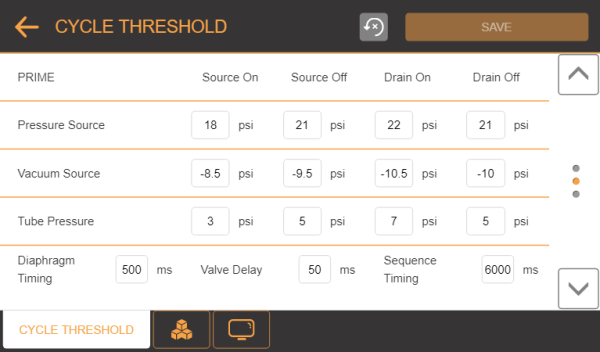
Prime Settings
| Default Values (in psi) | ||||
| Source On | Source Off | Drain On | Drain Off | |
| Pressure Source | 18 | 21 | 22 | 21 |
| Vacuum Source | -8.5 | -9.5 | -10.5 | -10.0 |
| Tube Pressure | 3.0 | 5.0 | 7.0 | 5.0 |
| Diaphragm Timing | 500 ms | |||
| Valve Delay | 50 ms | |||
| Sequence Timing | 6000 ms | |||

Recovery Settings
| Default Values (in psi) | ||||
| Source On | Source Off | Drain On | Drain Off | |
| Pressure Source | 18 | 21 | 22 | 21 |
| Vacuum Source | -8.5 | -9.5 | -10.5 | -10.0 |
| Tube Pressure | 3.0 | 5.0 | 7.0 | 5.0 |
| Diaphragm Timing | 500 ms | |||
| Valve Delay | 50 ms | |||
| Sequence Timing | 3000 ms | |||
You can customize the desired device settings for your PULSE, if necessary.
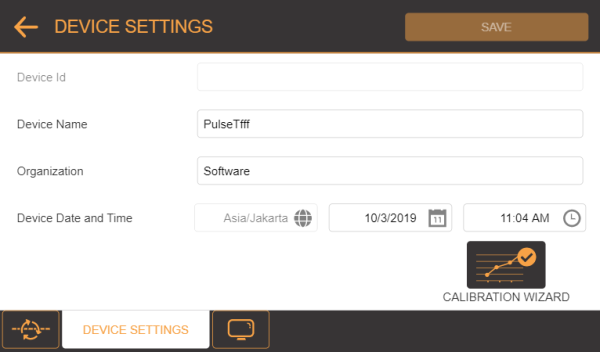
Device Settings
| Options | Description |
| Device ID | The Device ID includes the manufacturing number and hardware type or version. |
| Device Name | Determines the device name for easier identification when using the PULSE software remotely. Tap the Device Name field, then type a name for your PULSE. |
| Organization | Determines the name of the device’s organization for easier identification when using the PULSE software remotely. Tap the Organization field, then type the name of your organization. |
| Device Date and Time Field | Shows the device’s current time zone, date, and time. If you connect the PULSE instrument to the internet, the time zone, date, and time will be updated automatically. You can also update the date and time manually if the instrument is offline. |
|
|
You can customize the software interface’s font size in this menu.
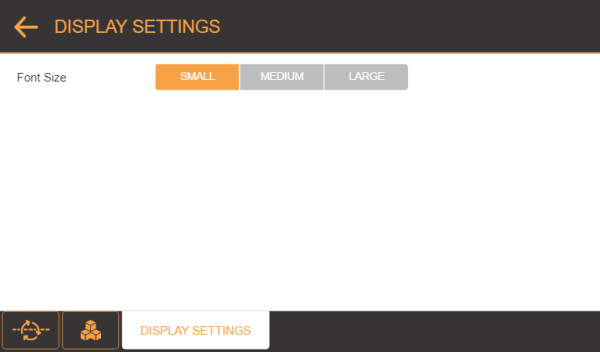
Display Settings
| Options | Description |
| Font Size | Determines the font size used in the software interface. Select SMALL, MEDIUM, or LARGE. |
The CALIBRATION WIZARD menu provides you with an on screen tutorial to calibrate the volume sensor during initial installation, after moving the instrument, or anytime you experience an issue with volume accuracy. For more information, see Calibrating the Volume Sensor.
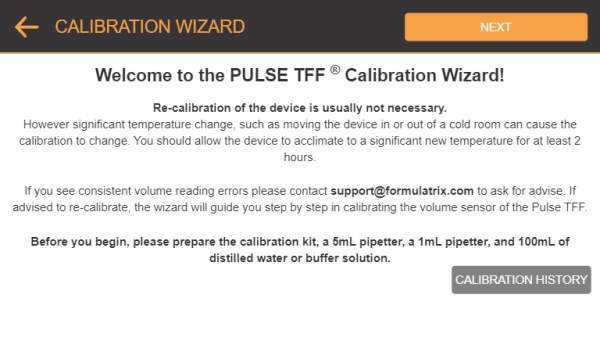
Calibration Wizard

|
|
| PTFF-V1.3R019 |