On the CALIBRATION WIZARD menu, tap CALIBRATION HISTORY.

Calibration Wizard Menu
Tap the Time button on the bottom of the page and select the specific calibration history on the list.
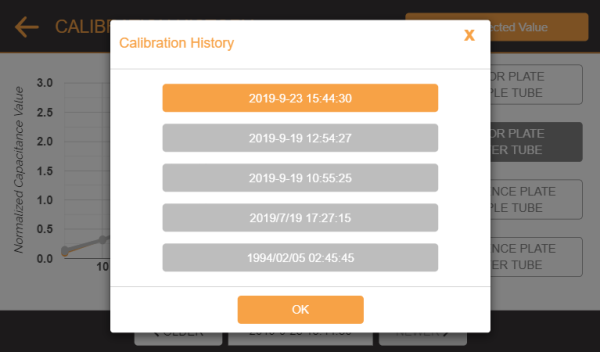
Calibration History List
OPTIONAL: Tap Use Selected Value to apply the calibration result to your current PULSE hardware.

Calibration History
