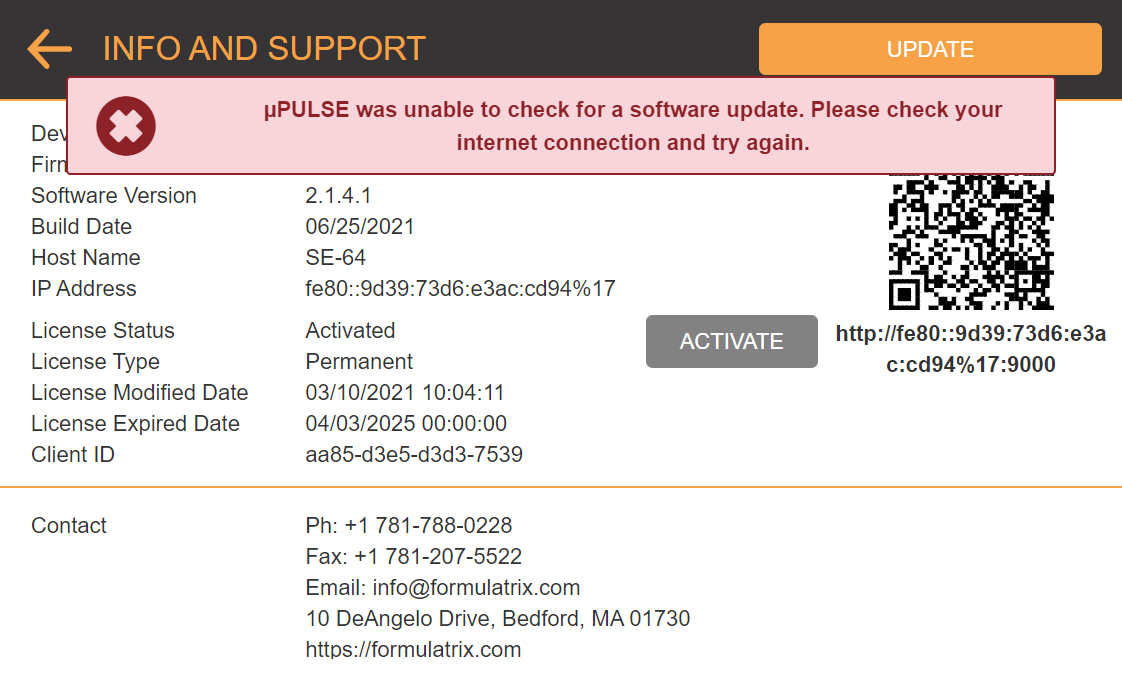
If you can’t update the µPULSE software online, or can’t monitor the concentration process from an external device, there could be a problem with the system’s internet connection. If you are having trouble connecting your µPULSE to the internet, follow the tutorial below.
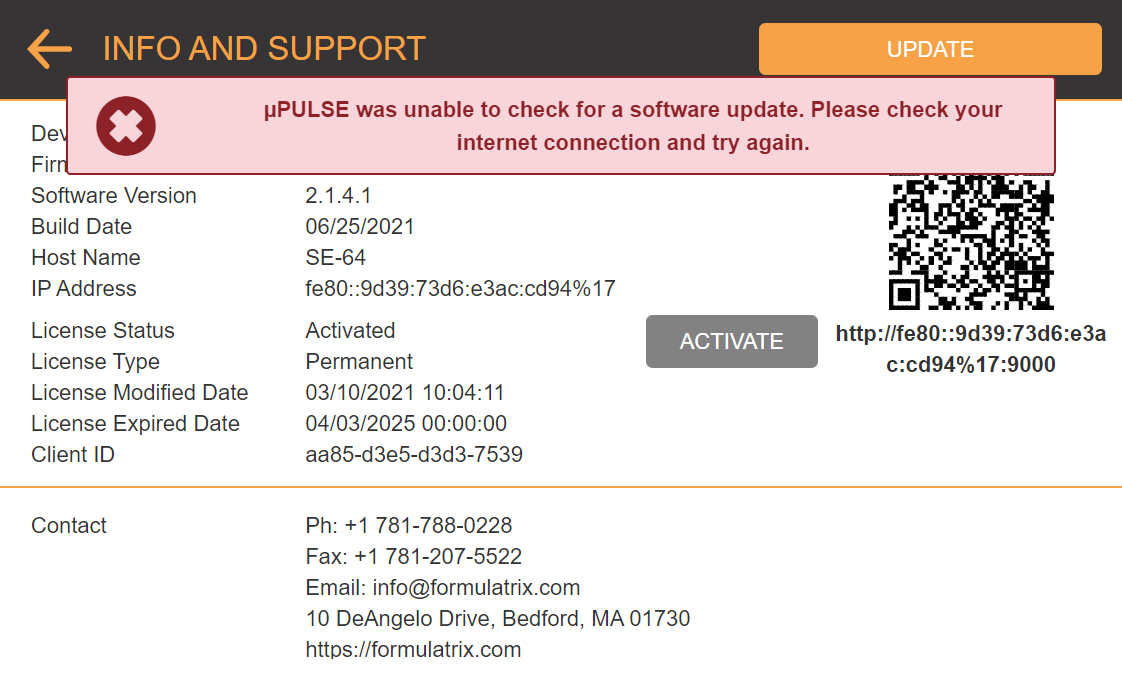
Device Is Not Connected to Network
On the Home Screen, tap the INFO AND SUPPORT menu and look at the IP address displayed under the QR code. When the device is not connected to the internet, it will display “Device Is Not Connected to Network”.
Make sure you have plugged in the Ethernet cable to the Ethernet port and check the IP address again.
Make sure that your device meets the Specifications.
Make sure that your device is connected to the same network as the µPULSE instrument you use.
On the Home Screen, tap the INFO AND SUPPORT menu, and then type the IP address under the QR code into the address bar of your browser.
OR
Scan the QR code if you are using a smartphone or a tablet.

|
|
| PUOWH-V21R022 |