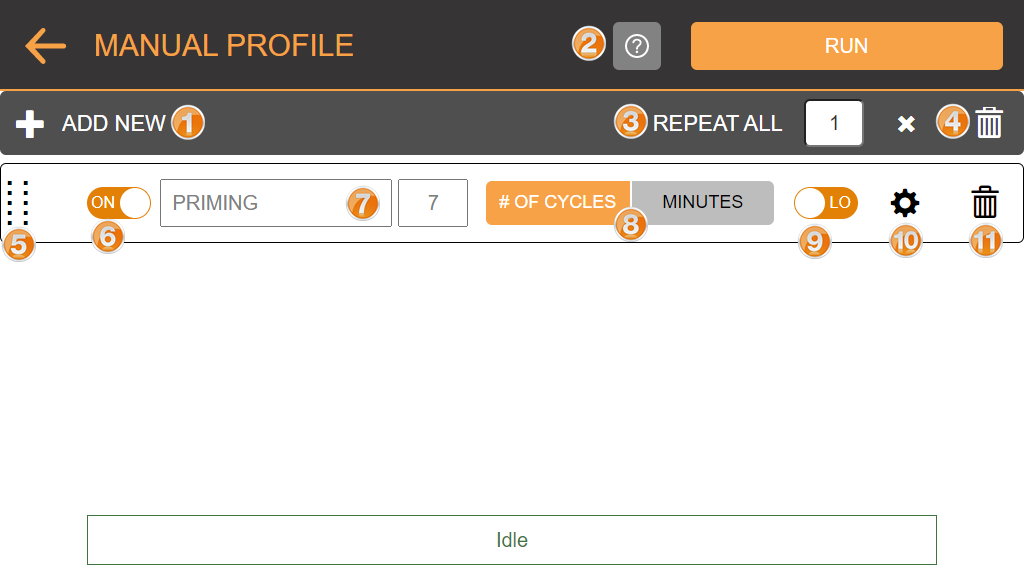
If automatic volume tracking isn’t necessary, users can opt to directly create and execute a sequence of cycles using MANUAL PROFILE. This can be used for slower concentrations that will run for a significant amount of time making volume tracking unnecessary, or when doing repetitive buffer exchange steps. It includes the same five cycles available in a profile: Priming, Concentrating, Buffer Exchange, Air Recovery, Buffer Recovery, and Mixing.
To learn more about each part in the MANUAL PROFILE menu, read the explanation below.
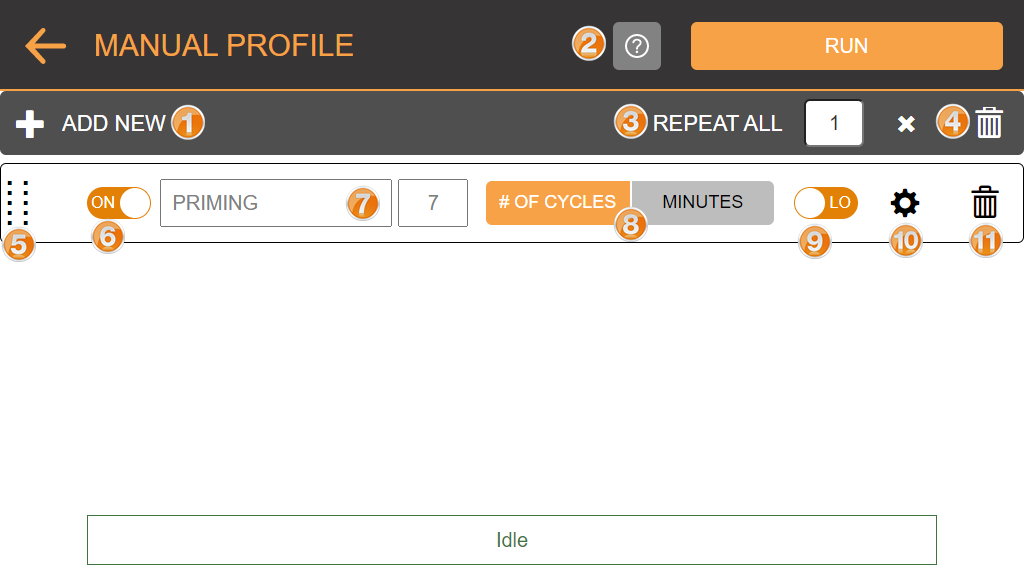
The MANUAL PROFILE Menu
| No | Item | Description |
| 1 | ADD NEW
|
Add a new cycle card. |
| 2 |
Load Button
|
Load and/or rename the saved sequence. |
| 3 |
Save Button
|
Save the sequence you've created. |
| 4 |
Help Button
|
Tap to show the MANUAL PROFILE help page. |
| 5 | REPEAT ALL | Repeat the sequence for x time(s). |
| 6 |
Delete All Button
|
Delete all cycle cards. |
| 7 |
Grip Indicator
|
Drag and drop the grip indicator to move the card. |
| 8 |
ON/OFF Switch
|
|
| 9 |
Cycle Selector
|
Tap and select one of the cycles in the list. |
| 10 |
Cycle Time Settings
|
Determine the cycle iteration or cycle execution time. |
| 11 |
Cycle Settings Button
|
Open the cycle settings. |
| 12 |
Delete Cycle Button
|
Delete a cycle card from the list. |
µPULSE allows you to create and run a sequence based on the number of cycles and time (in minutes) in the MANUAL PROFILE menu. To setup a new profile, follow the instructions below:

µPULSE Home Screen
Tap the ADD NEW  button.
button.
Tap on the cycle card and select one of the cycles accordingly.
Configure your cycle settings from the following options.
ON/OFF button will switch the step on or off in the designed sequence.
Select between the number of pumps or the number of minutes for which you may want to perform that operation.
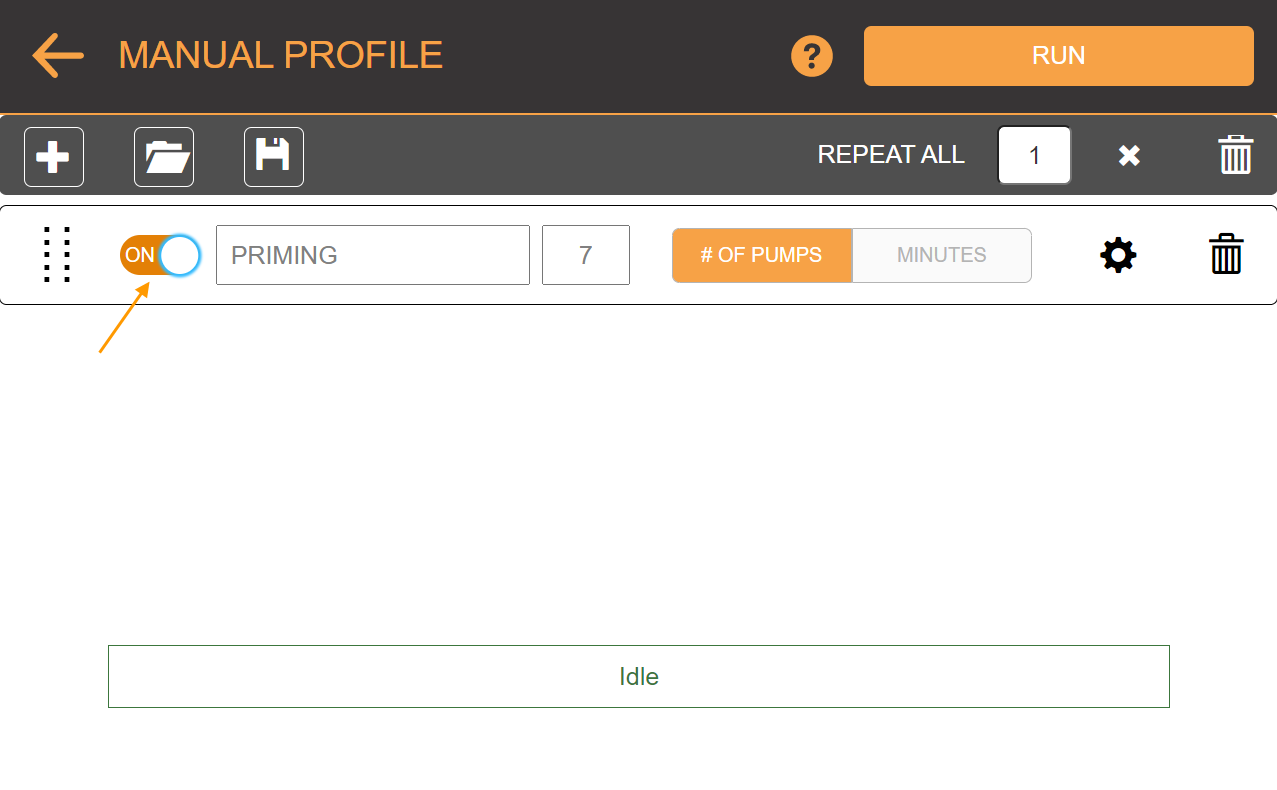
Selecting the ON/OFF Switch Button
Tap on the Settings button to open the pressure settings. You can adjust the required pressures according to the process requirements and the recommended values for each MWCO.
Tap SAVE after adjusting the pressure values.
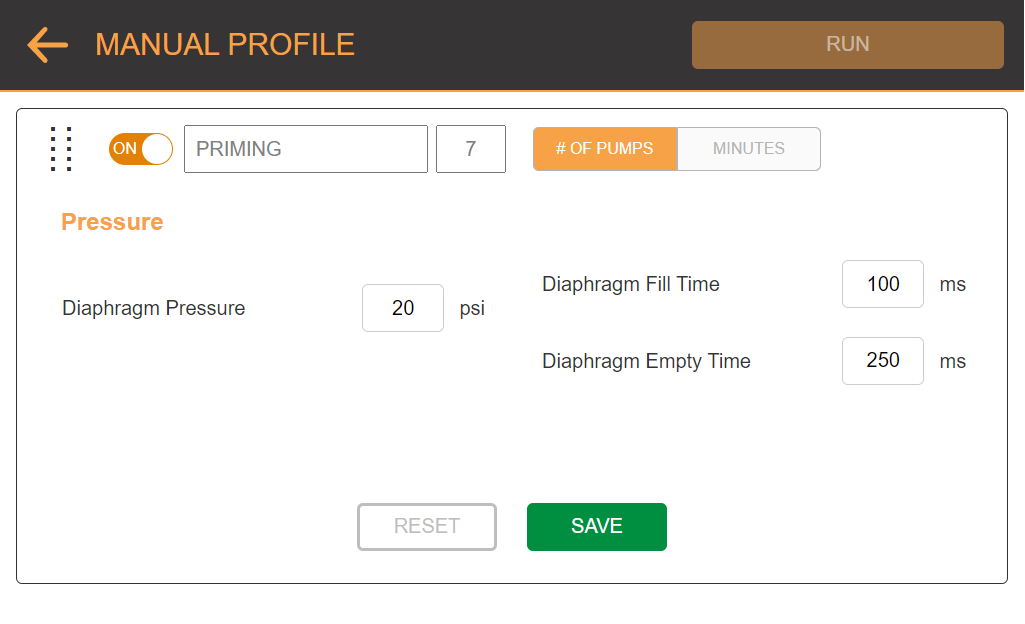
Manual Profile Settings
 button to add another step to the sequence. Repeat step 4 to configure the settings for the current step.
button to add another step to the sequence. Repeat step 4 to configure the settings for the current step.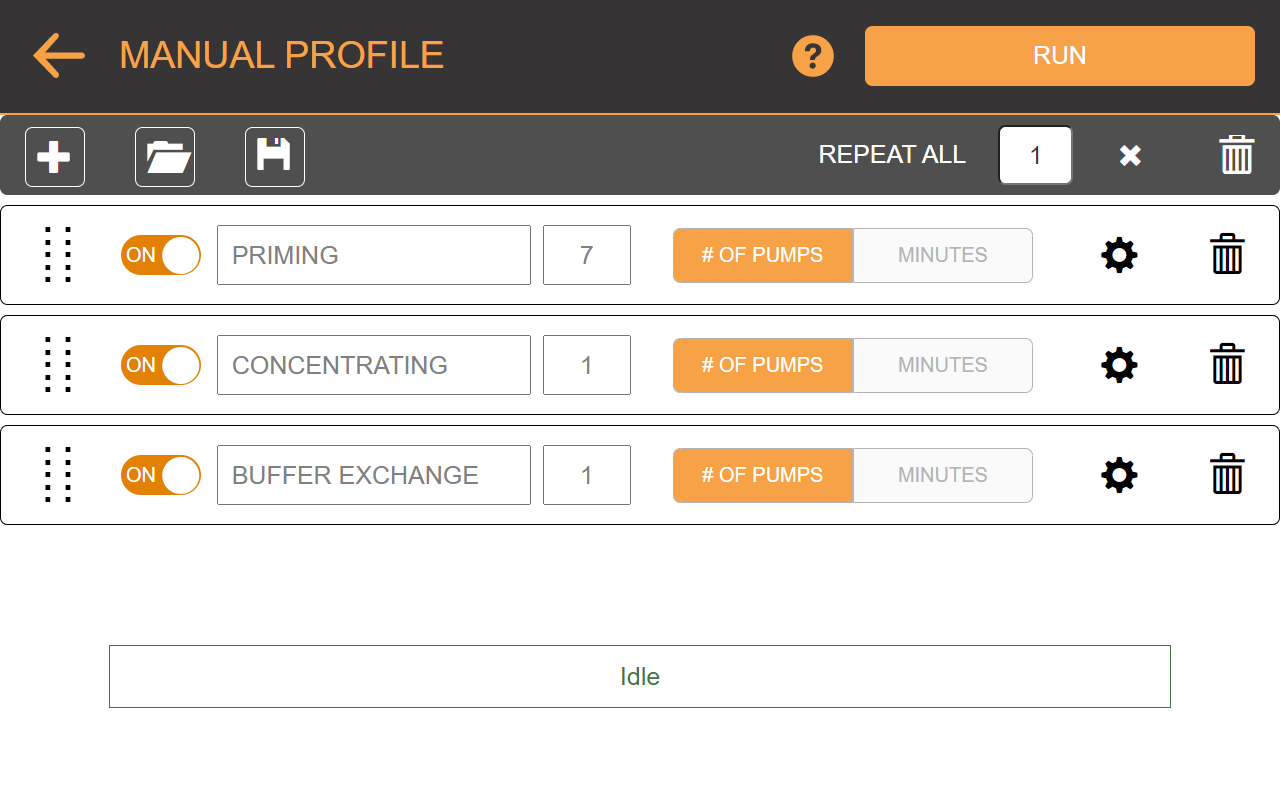
Adding New Cycle
If necessary, change the sequence of the steps by dragging the Grip Indicator up or down.
OPTIONAL: To repeat the sequence, fill in the number of repetition(s) in the REPEAT ALL option.
 on the Navigation Bar. Then, tap RUN.
on the Navigation Bar. Then, tap RUN.Note: For future use, load the saved profile by tapping the Load button  .
.

|
|
| PUOWH-V24R023 |