When you turn on the instrument for the first time, a message will appear and ask you to activate a license or wait for later activation. Tap the ACTIVATE button  and you will be directed to the INFO AND SUPPORT page.
and you will be directed to the INFO AND SUPPORT page.
Tap the ACTIVATE button 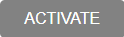 and select the license activation method from the following options:
and select the license activation method from the following options:
-
Manual Activation: Select this option if you have purchased the µPULSE license and follow the on-screen instructions. Then, select the license file from the USB and tap OPEN. Please wait while the system is activating your license.
-
Trial Activation: Select this option if you haven’t purchased a license. This trial license can only be activated once and it will expire in 2 weeks. After the license expires, the instrument will only run in demo mode.
