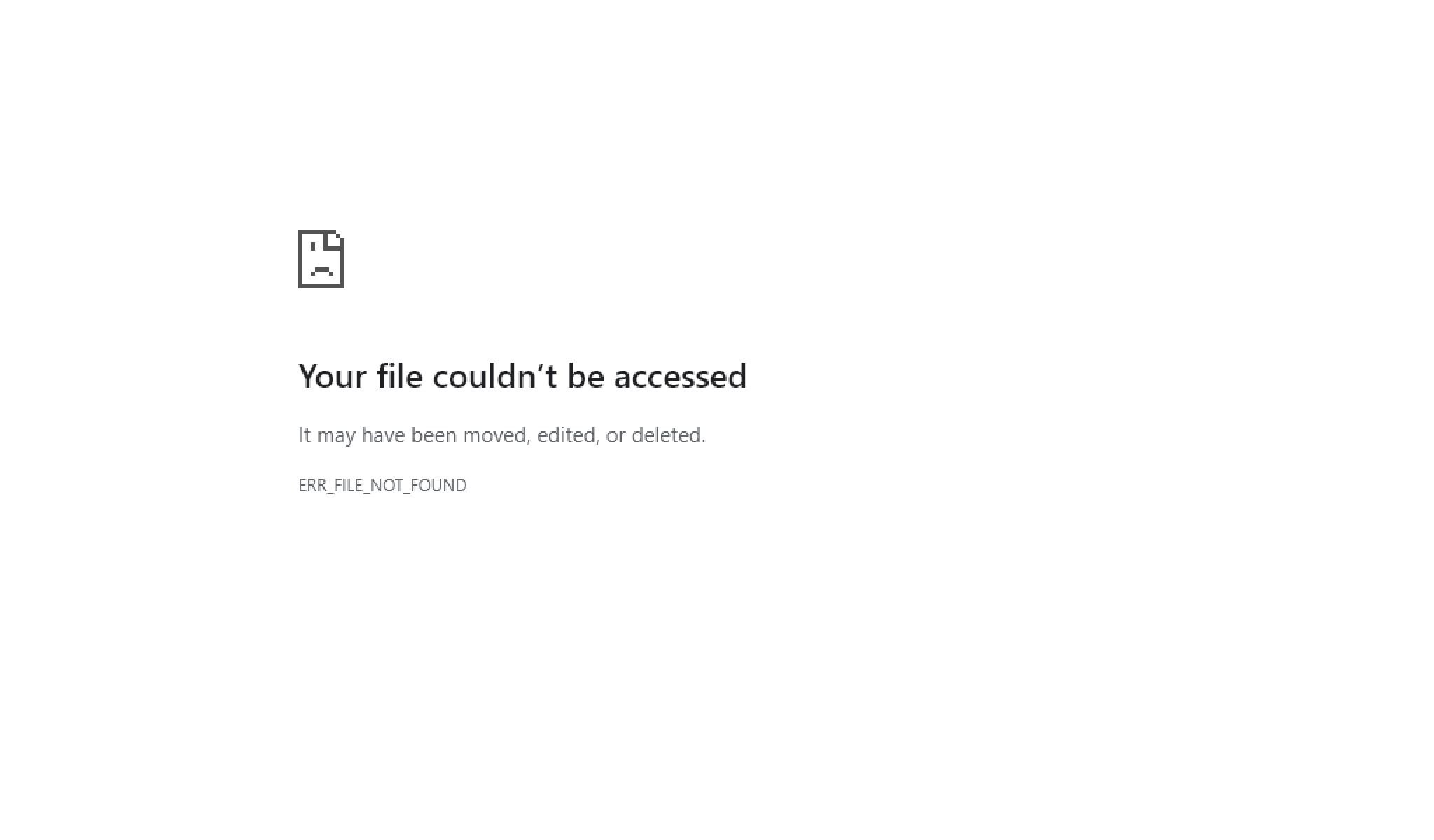
The Factory Reset feature offers two distinct options: Device Reset and System Restore, providing you with flexibility when troubleshooting issues with your device. See each option below to get into the detailed information and instructions.
Required Tool:
Device Reset
This option allows you to revert your device settings to its original factory condition. You can do a device reset if you encounter the following issues:
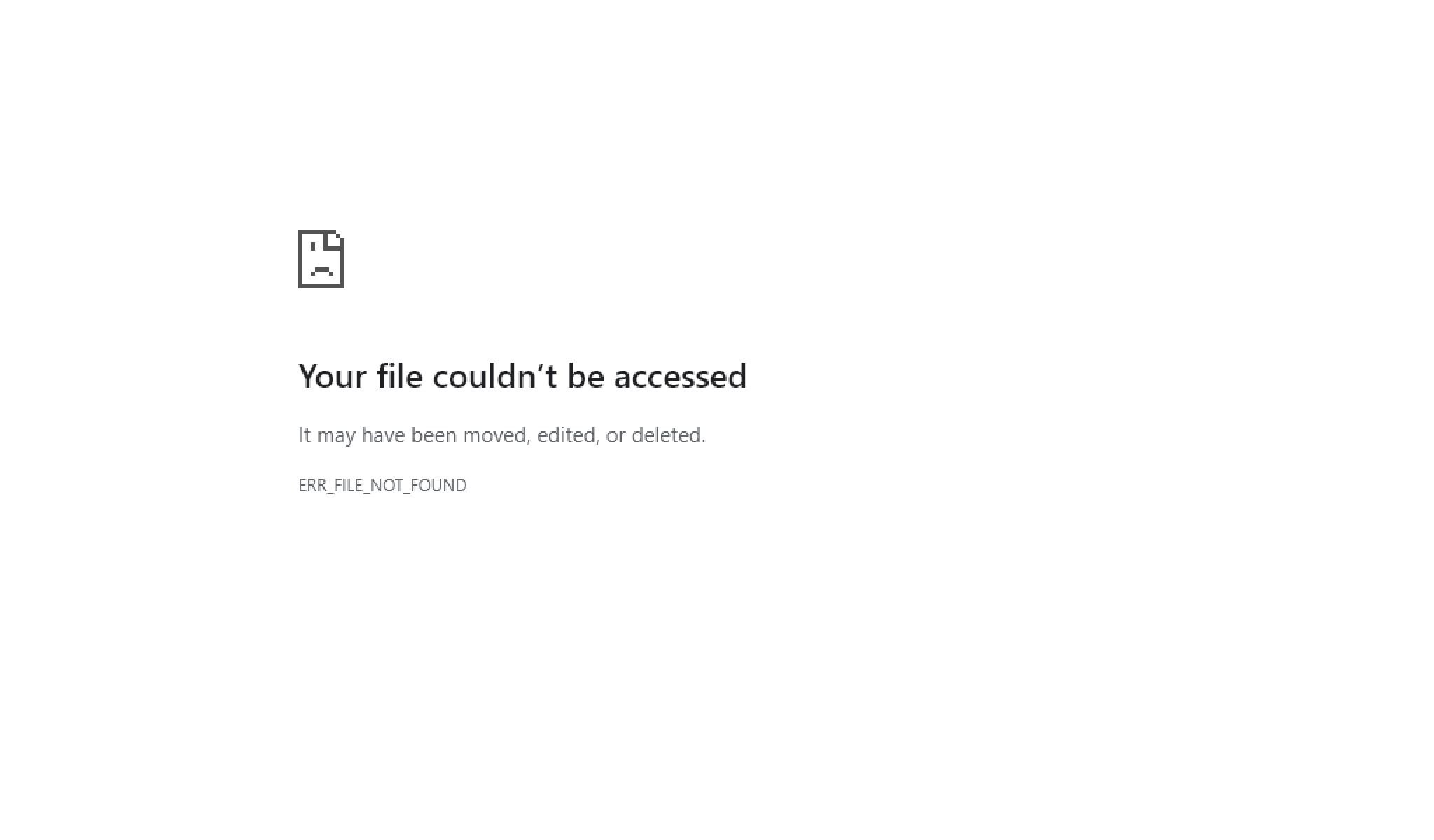
File not found issue
Failed updating software
Blank screen
To perform a device reset:
At the back of the instrument, insert and push a paper clip or similar shaped object into the RESET hole until the system restarts and displays the Recovery Option page.
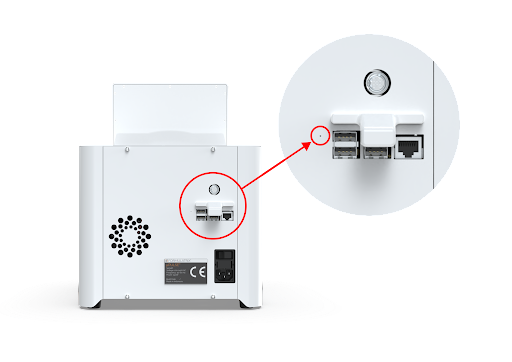
µPULSE Reset Button
Select Device Reset and tap CONTINUE.
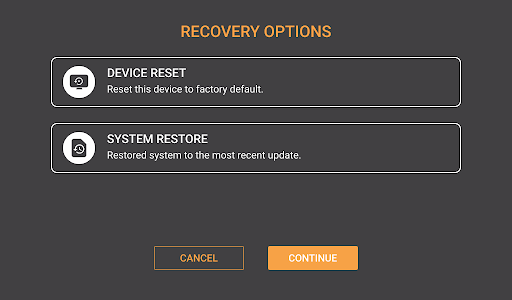
Recovery Options Menu
Tap RESET to proceed with the device reset.
Once completed, the system will reboot and return to the µPULSE main menu.
Note: The initial software version will be applied. Updating the software is recommended.
System Restore
The System Restore option takes the device back to before the last software update.
To perform a system restore:
At the back of the instrument, insert and push a paper clip or similar shaped object into the RESET hole. Wait while the system restarts and displays the Recovery Option page.
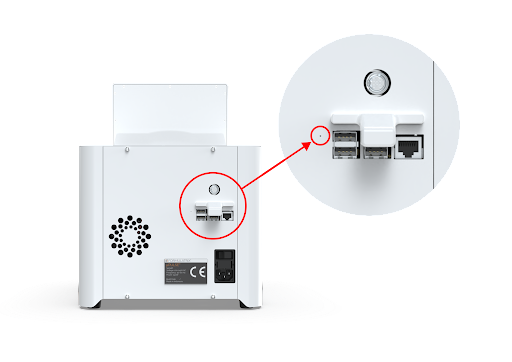
µPULSE Reset Button
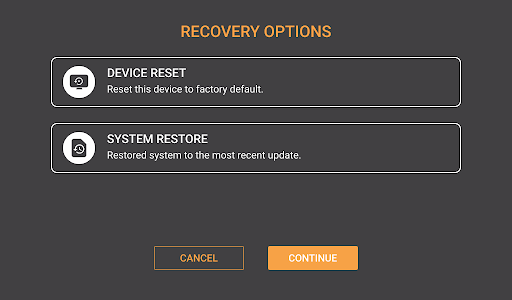
Recovery Options Menu
Tap RESTORE to proceed with the process.
The system will then load the last backed-up software version.

|
|
| PUOWH-V31R124 |