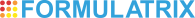
When you are no longer interested in imaging a plate, it's time to remove your plate from Rock Imager. In this tutorial, we explain how to safely remove a plate.
Important: You should never attempt to physically go inside Rock Imager 1000 or 182 to remove a plate from somewhere other than the load port.
If you don't know where your plate is inside the imager, search for your plate to locate it.
Open the load port door. If you are using Rock Imager 1000, the load port shuttle will move towards you.
Remove the plate(s) from the load port.
Close the door. If you are using Rock Imager 1000, the load port shuttle automatically retracts.
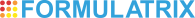
|
|
| RIC-V217R116 |