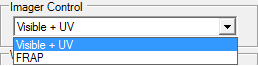
The Imager Control panel is part of your software build when you have more than one imaging method inside your system. You might find it useful to locate a drop using Visible light and then imaging it with UV, FRAP, or SONICC, for example.
The Imager Control panel, when displayed, is found on the Live Image sub-tab of the Imager tab at the top of the right-hand side of your screen. Use it to switch between available imaging methods in your system.
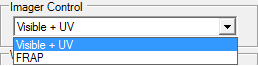
Imager Control - Dual Imager
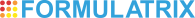
|
|
| RIC-V30R016 |