
The Focus sub-tab is one of the Imager Tab's sub-tabs. It displays a graph of the data gathered during the execution of Rock Imager's Auto Focus algorithm. Use this tab if you're interested in viewing information related to how Rock Imager determined the best focus level for your drop.
The Auto Focus algorithm works by capturing a series of frames at different points along the Z axis that lie between the start and stop height values of the auto focus range as defined in the Plate Type Editor.
Rock Imager displays the most "in focus" frame from the Auto Focus algorithm on the Live Image tab.
The orange shaded area shows the z-height range where the slices that will be captured when imaging is performed.
Note: The options on your screen may vary slightly from those in the screenshot below. We provide this screenshot for general reference.

Focus sub-tab
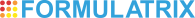
|
|
| RIC-V30R016 |