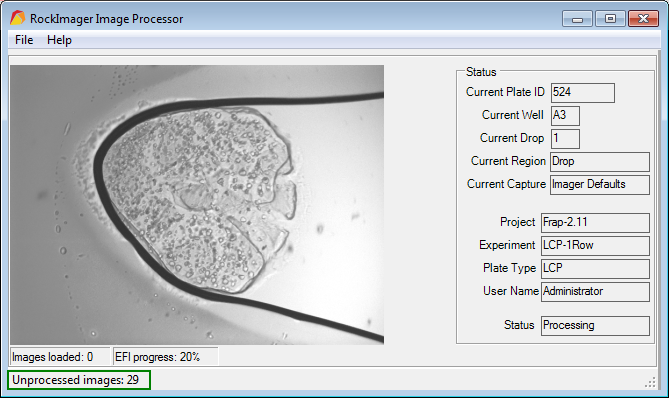
Rock Imager Processor (RIP) is an image processing application that runs in the background during normal Rock Imager operations. It acts as a hub between Rock Maker and Rock Imager.
When Rock Imager images a well, it takes multiple images of each well at different focus levels. The individual images of each well are referred to as "slices". RIP searches each slice for the best focus for each part of the image, and compiles the various parts of each slice into a single master image called the Extended Focus Image (EFI).
The EFI is the default image in Rock Maker. You can view the individual slices in Rock Maker by clicking on the well of interest in the Canvas view, then holding down the Ctrl key and pressing the up and down arrows to move through the slices.
You can see how many images are waiting to be imaged by looking at the bottom of the Rock Imager Processor window (outlined in green below).
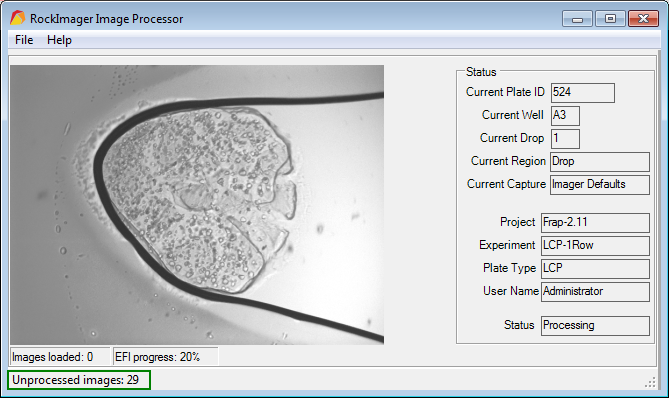
Rock Imager Processor
Note: RIP must be running in order for Rock Maker to receive your images from Rock Imager.
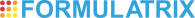
|
|
| RIC-V33R116 |