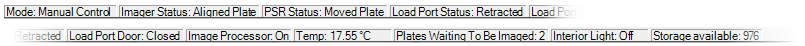
The Status Bar (located at the bottom of the ROCK IMAGER window) informs you of the status of important operating parameters.
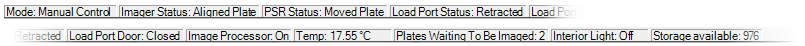
Status Bar
| Items | Possible Statuses |
|---|---|
| Mode |
ROCK IMAGER has two operational modes:
|
| Imager Status |
The imager can have one of the following statuses:
|
| PSR Status (RI 1000, 182, 54) |
Tells you the status of the Plate Storage and Retrieval (PSR) robot arm. The arm can have one of the following statuses:
|
| Load Port Status |
The load port status can have one of the following statuses:
|
| Image Processor |
The Image processor, also known as ROCK IMAGER Processor or RIP, can have one of these two statuses:
|
| Temperature |
This value is the average of the readings from all internal temperature sensors. |
| Plates Waiting to Be Imaged |
Shows you how many plates are currently in the Plates Waiting To Be Imaged queue on the Scheduling screen. |
| Interior Light |
Indicates whether the light in the system is on or off. You can turn the light on and off by right-clicking the interior light column on the status bar. |
| Storage Available |
Displays the number of available plates in the system. |
| Warning |
When a crash occurs in ROCK IMAGER, you will see some following warnings:
|
| Crystal Oven* | Displays the current temperature value of the LBO Crystal Oven. The status bar will blink in red when the temperature of the Crystal Oven changes. This occurs when changing between SHG and UV-TPEF imaging types. The generation of the green imaging laser for UV-TPEF mode is greatly dependent on the oven temperature. To reduce residual green background when imaging with SHG, the temperature of the oven is changed away from the optimum conversion temperature. |
*This feature is only available for select SONICC systems.

|
|
| RIC-V352R018 |