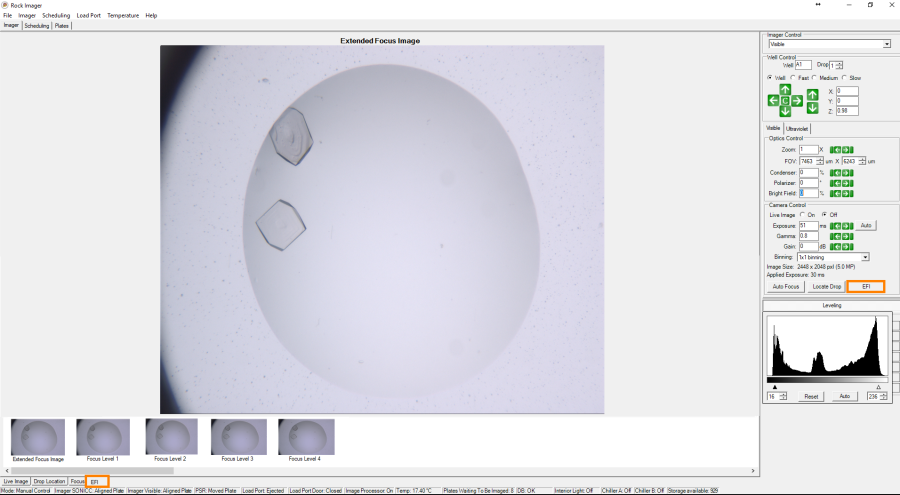
When manually inspecting plates or viewing a live image in Manual Mode imaging, you can capture an EFI of a specific drop using the current camera and optics settings. To capture the EFI of a specific drop, click the EFI button on the Camera Control panel. ROCK IMAGER then captures the EFI and its various focus levels as specified in the Plate Type Editor. At this point the EFI will not be sent to ROCK MAKER. You can view the EFI on the EFI sub-tab and save the live image by going to the File menu, and then clicking the Save Image option. You can also adjust the brightness and contrast of an EFI image by using the leveling histogram located in the lower-right corner of the window. This can help you when viewing darker images, such as the Second Harmonic Generation (SHG) images produced by SONICC.
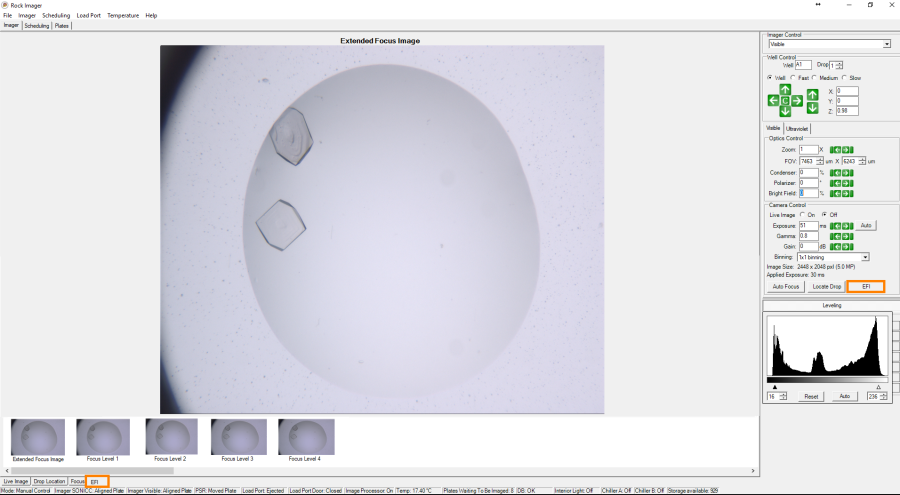
EFI Sub-Tab

|
|
| RIC-V36R018 |