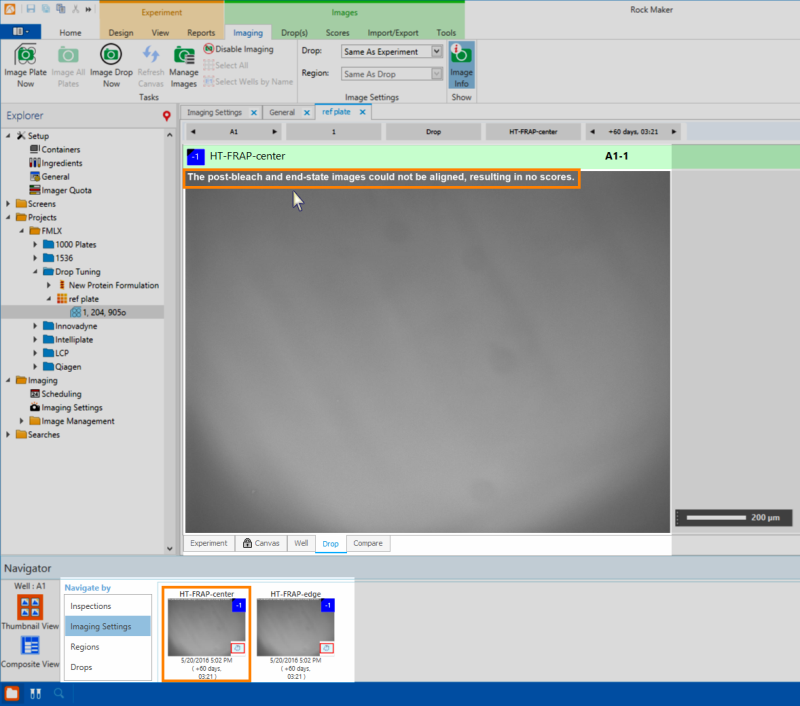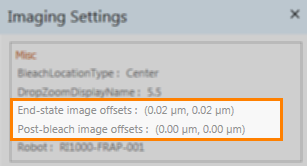Open topic with navigation
Interpreting FRAP Offset Information
During High-Throughput FRAP imaging, pre-bleach and post-bleach images are taken for each well, and then the stage positions the A1 drop back under the camera for end-state imaging. As FRAP results are calculated by analyzing the intensity change of the bleached area, and bleach spots are ~15 microns wide, an image alignment algorithm is used to account for the fact that the stage position is not repeatable from pre-bleach to end-state positioning on the same drop within 10 microns. The software algorithm repositions the end-state image to correctly overlay with the pre-bleach image. It is expected that the software will have to reposition the end-state image by approximately 10-30 µm. Image offsets between the pre-bleach and post-bleach images are also calculated. However, very minimal changes are expected as the stage does not reposition itself in between the acquisition of these images.
Starting with ROCK IMAGER 2.16, these offset numbers are displayed on the Imaging Settings panel in ROCK MAKER. These values are displayed for troubleshooting purposes.
Viewing FRAP offset values:
-
Using ROCK MAKER, locate the FRAP experiment in the Explorer and double-click it to open it.
-
Click the Canvas tab.
-
Double-click one of the drops. The drop image will appear in the Drop tab.
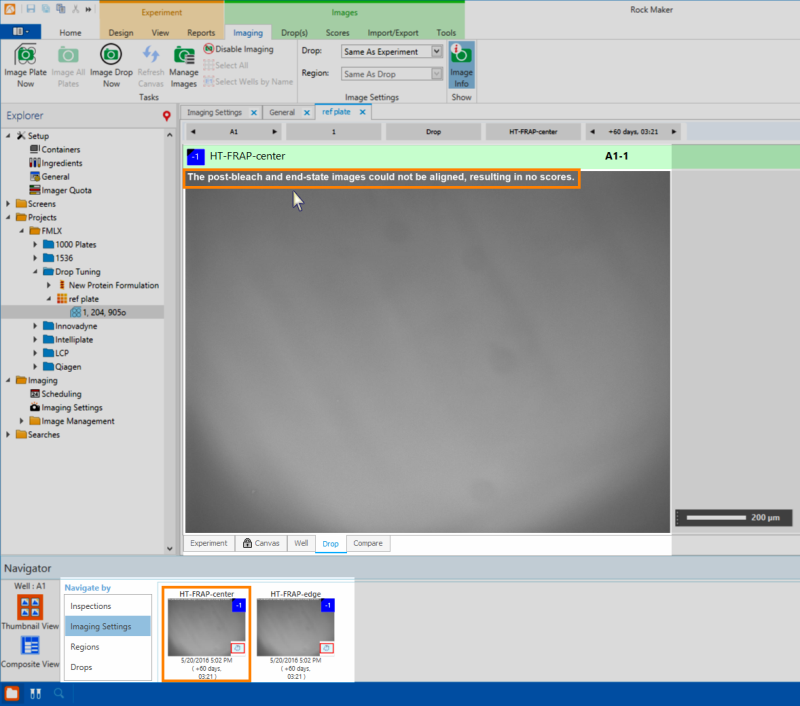
HT-FRAP Images in ROCK MAKER
Note: FRAP alerts you when there is an image alignment issue on the pre-bleach and end-state images so that you can be aware of any possible issues. If you see an image with an error message and a score of -1, it means that the software algorithm was unable to align the pre-bleach and end-state images within the specified offset tolerance.
-
In the Experiment contextual tab set, click the View tab, and then click the Imaging Settings button in the Info group.
-
The Imaging Settings panel will appear next to the Drop tab. Look for “End-State image offsets” and “Post-Bleach image offsets”. Offset values should range between 5-10 µm.
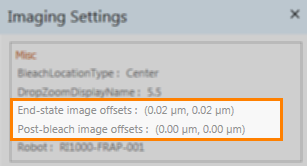
Offset Values in Imaging Settings
If the offset value differences are greater than ~30 µm, it might indicate a problem with the stage or the image alignment algorithm. Email support@formulatrix.com for assistance.
Related Topics
|
|

|
| RIC-V38R119
|
|