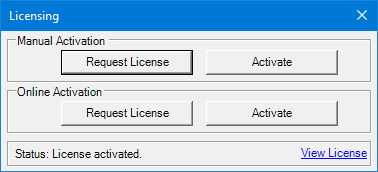
The ROCK IMAGER software is sold on a license basis, which means you must have an active license in order to use ROCK IMAGER.
Go to the File menu and select Licensing.
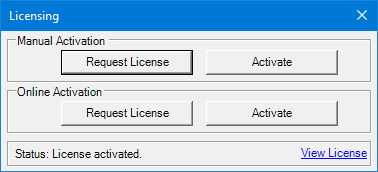
Licensing
If you do not already have a license file from FORMULATRIX support, click the appropriate Request License button:
Click the Request License button under Manual Activation if you do not have an Internet connection. License details will be automatically copied to your computer's clipboard. You must paste this in an email to support@formulatrix.com to receive your license file and complete activation.
Click the Request License button under Online Activation if you have an Internet connection. ROCK IMAGER will then attempt to communicate with the FORMULATRIX servers.
When you have your license file, click the Activate button.
Click Activate under Manual Activation if you do not have an Internet connection.
Click Activate under Online Activation if you have an Internet connection.
Proceed with license activation:
See Manual License Activation to continue with a manual activation.
See Online License Activation to continue with an online activation.

|
|
| RIC-V38R119 |