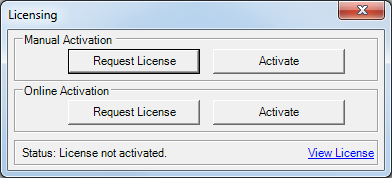
If your ROCK IMAGER does not have an Internet connection the FORMULATRIX server, you can still activate your ROCK IMAGER license.
You want to activate a ROCK IMAGER license.
ROCK IMAGER has a live Internet connection to the FORMULATRIX servers.
Place the license file somewhere on the ROCK IMAGER computer, such as the Desktop.
Start ROCK IMAGER.
If a license violation message pops up, click the Activate License button. Otherwise, go to the File menu and select Licensing.
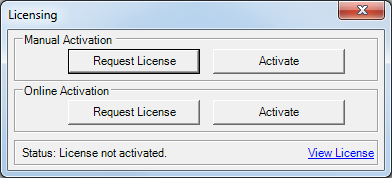
The Licensing Window
Browse to the license file you placed in step 1 and click Open. ROCK IMAGER will first try to activate the license, and then show a message indicating whether the activation was successful or not.
Delete the license file you placed in step 1. It is no longer needed by the application.

|
|
| RIC-V38R119 |