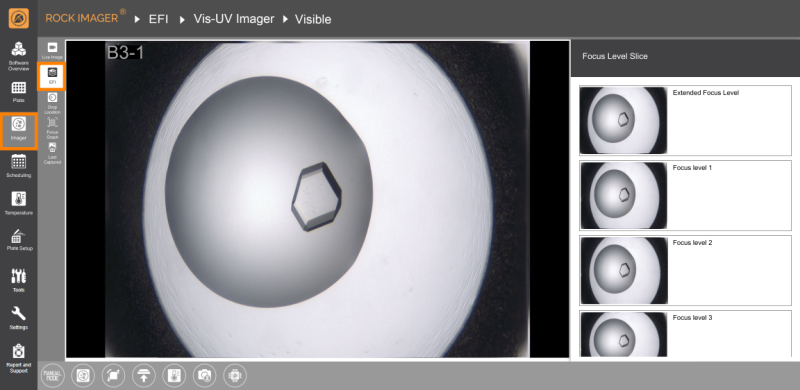Extended Focus Image (EFI)
EFI Overview
During imaging sessions, ROCK IMAGER® takes multiple images of each well at different focus levels as specified in the Plate Setup menu. Each image taken at each different focus level is called a “slice”. Those slices are then combined into one master image called Extended Focus Image (EFI), which is the default image displayed in ROCK MAKER.
When manually inspecting a plate’s content using the Live Stream feature, you can play around with the optics and camera settings to get the best view of your drops. Then, use the Capture EFI button to display the EFI of a specific drop as well as its various focus levels. This can help you catch crystals that were previously undetected.
EFI and Its Various Focus Levels
Note: You can opt for receiving focus level images in ROCK MAKER as well by activating the Import FL feature.
Important: To prevent unintentional exposure that can damage your samples, ROCK IMAGER® will automatically turn off the Live Stream and all of the illumination sources after completing the EFI capture.
Capturing EFI
Prerequisites:
-
You have set ROCK IMAGER® in Manual Mode.
-
You have moved the desired plate under the appropriate imager.
-
You have specified the number of Focus Levels to be acquired in the Plate Setup menu.
To capture EFI:
-
Go to the Imager menu and select Live Image.
-
Turn the Live Stream option ON.
-
navigate to any desired drops and click Capture EFI. The EFI sub-menu will automatically open and show you the EFI capture along with its focus levels on the right panel.
Note: EFI and its various focus levels can not be removed from the EFI sub-menu until you capture a new EFI of a different drop. You can save the EFI results by right-clicking and selecting Save image as to prevent losing any precious images.
Frequently Asked Questions:
► How do I increase the drop details?
Answer: You can adjust the number of focus levels being acquired in the Focus Level Selection option of the Plate Setup. Keep in mind that the more focus levels acquired, the longer imaging time will take.
► Why are the focus level images blurry?
Answer: Please consider recalibrating your plate to get the most optimal image quality. If you need help with recalibration, please contact support@formulatrix.com.
Related topics

|
|
| RIOWH-V41R023 |