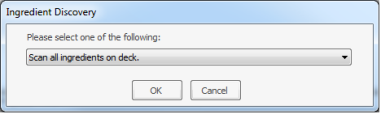Open the Dispense tab by clicking the Dispensing button on the Home tab.
on the Home tab.
In the Dispense Queue, select one or more plates for dispensing.
Right-click the selected plates and select Move to Run Queue.
Click the Dispensing InstructionsDispensing instructions contain information to help you set up a dispensing robot with ingredients, protein formulations, plates, and other items needed for dispensing. Dispensing Instructions are tailored for each dispensing session. It’s a good idea to print the Dispensing Instructions page and keep it handy when setting up your robot. sub-tab at the bottom of the Dispensing tab. Using the instructions presented, make sure your dispensing robot is set up properly and that the Rack Editor has been configured.
In the Run Queue, right-click and select Dispense All.
Select an option for ingredient discovery from the Ingredient Discovery list.