Use the filters to set up the chart to your liking.
Once you are satisfied with the chart on the screen, click the Export Chart button, highlighted and outlined in red below. Note that the chart will include exactly what is on your screen, so make sure the legend is legible and neat before exporting.
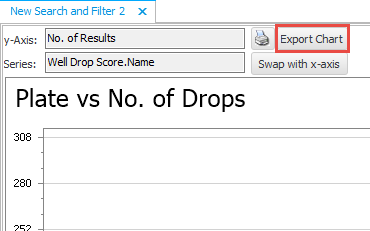
Exporting Charts from Search and Filter
