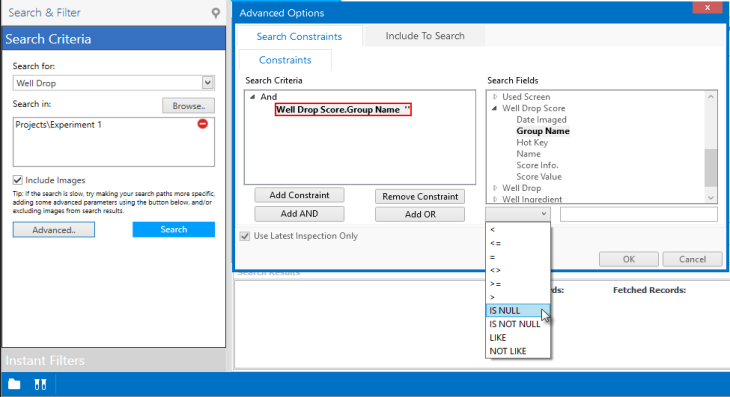Go to the Explorer and right-click on the Searches folder. Select New Search and Filter.
OR
Click the New Search and Filter button  in the Create group of the Home tab.
in the Create group of the Home tab.
Under Search for, select a search target from the list. You may select any of the options except for Projects, Screen and Screen Hits.
Select Browse to select an experiment, a project, or even a folder from the search location panel, click the  button, and click OK.
button, and click OK.
Click the Advanced button and go to the Search Constraints tab.
In the Constraints tab, click the Add Constraint button and navigate to Well Drop Score in the Search Fields.
Select Group Name.
Click the first drop-down box below the Search Fields field and select IS NULL.