Searching for Ingredients
At the top of the Ingredients table is the Search Name box, which allows you to search for ingredients from the table.
To conduct a search, begin typing the name of the ingredient in the box. The Ingredient table will be filtered as you type. All ingredients that contain the typed text in their names (long names) or short names will be displayed.
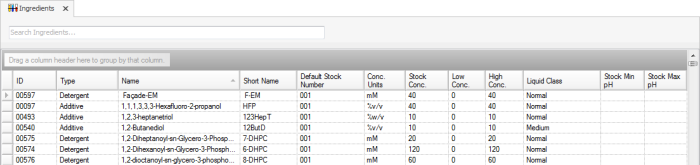
Ingredients Table
For example, to search for cadmium, you might type cad in the Search Name box. All the ingredients having “cad” in their name or short name would be filtered out as shown below.
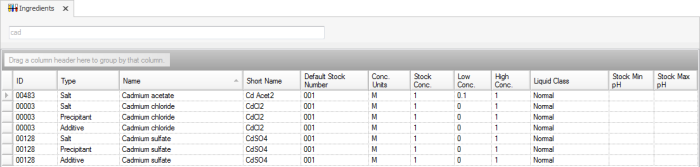
Ingredient Search Results
Typing Cd would provide the same results, as all ingredients having “Cd” in their short names would be displayed, as shown below.
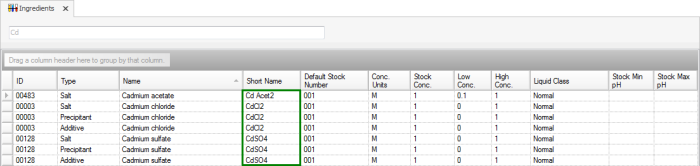
Ingredient Search Results
Related Topics
- Adding and Editing Ingredients
- Importing, Merging, and Exporting Ingredients
- Printing Ingredient Labels
- Calculating Buffer Titration Curves
- Viewing the Buffer Mixing Curve

|
|
| RMC-V317R221 |